I just DO NOT get how you're supposed to configure these things.
Ok. I've got a landing page called Company News. It uses a template called NewsRepeater:
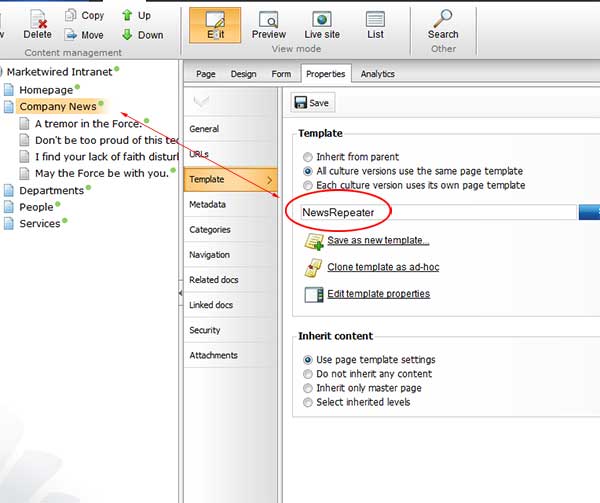
I edit NewsRepeater template to give it a special class:
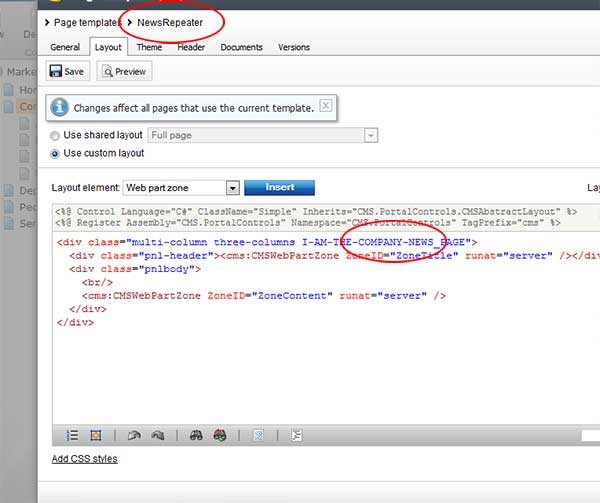
Now I create a bunch of custom document types of a bunch of news articles - this one is called May the Force Be With You. I have saved its template as a new template called News Article Page:
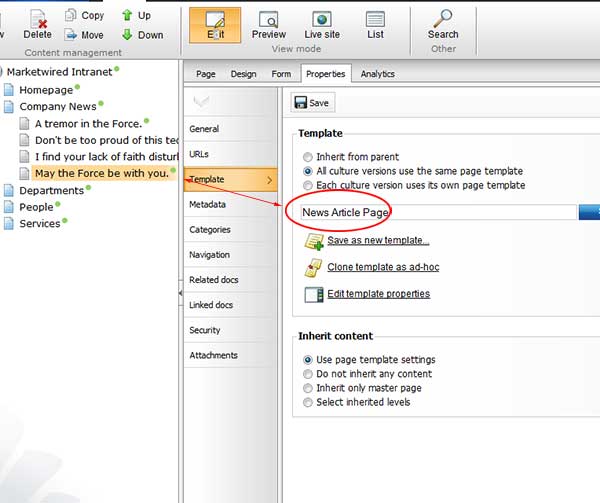
And I edit News Article Page template to give it itsa own special class:
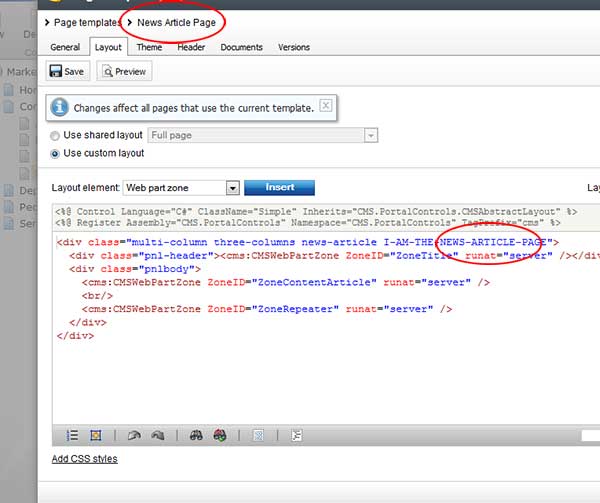
So why, when I Preview my MtFBWY page, do I see its parents' template?
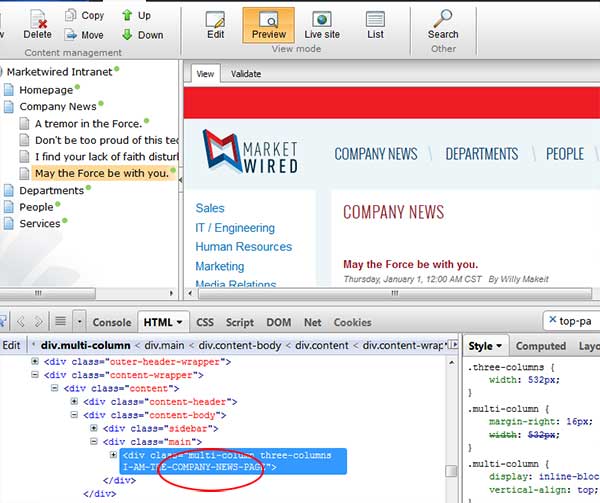
I know what you're going to say: "because you're inheriting templates/content. See the little radio buttons?" To which I say: I have played with them all, and they mangle my page. You tell me which ones to set, and I'll post a screen shot of what I get.