Hello
I am using 5.5.
I am programatically changing the 'publish to' date on a document on a webcontrol, updating and then publishing the document. So, the date should determine if the document shows as published in the tree node. The objective is to unpublish a document in this instance.
Immediately, I open the tree node and click down the children to the document in question. I view it on the 'Forms' tab and the 'publish to' date shows correctly, but the tree node object still shows incorrectly. The date is in the past, so I expect the node document to show unpublished.
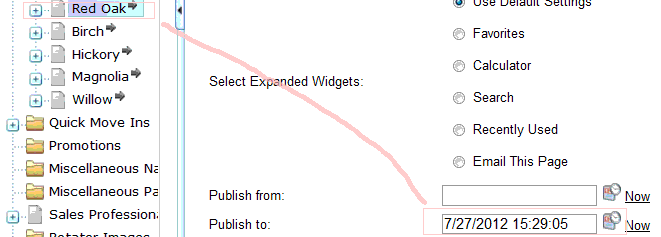
Is this a known issue in 5.5?
If you immediately save and publish in the tree, the state corrects.