Document libraries overview |

|

|

|

|
|
Document libraries overview |

|

|

|

|
|
|
||
Document libraries provide a convenient way how documents can be stored on the Intranet Portal. This topic describes where document libraries are located on the portal and how they can be used by ordinary users who can only open documents stored in the libraries. The Managing files in document libraries topic provides information on how the libraries can be used by users with document management permissions.
To see how an ordinary company employee without document management permissions can use the libraries, log on to the portal as Sean Gaines (user name SeanG with blank password), who is one of the sample users without document management permissions.
Global document libraries, i.e. document libraries available to all users of the portal, can be accessed by selecting Documents in the main menu of the portal's global section. There are four separate libraries called E-books, Marketing, Strategy and IT on the page (only the first two of them are displayed in the screenshot below).
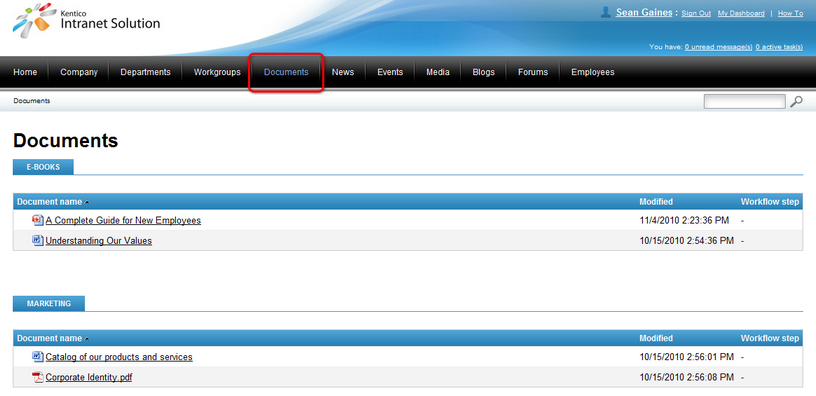
Another document library accessible to all employees is located in the Company section, on the Internal Policy page. As you can see in the screenshot below, there is only one document library on the page and its purpose is to store internal policy documents.

Apart from these global document libraries, each department and workgroup also has its own dedicated document library, accessible only to members of the department or workgroup. These libraries can be accessed through the main navigation within each department's or workgroup's dedicated website section. Please refer to the Departments and Workgroups chapters for more details.
A standard company employee can only open the documents stored in the libraries. This is achievable by clicking a document's name in the library listing.
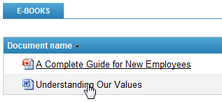
Clicking the name opens the browser's standard File Download dialog. Using this dialog, you can either open the document directly, or save it to your local disk.
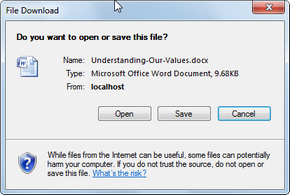
Users with document management permissions can perform other actions in the libraries, like uploading new documents, editing the existing ones, etc. For more details on these possibilities, please refer to the Managing files in document libraries topic.