Managing workgroup projects |

|

|

|

|
|
Managing workgroup projects |

|

|

|

|
|
|
||
On the Projects tab of the management interface, the workgroup's projects can be managed in a similar way as in the Projects section of the workgroup. The available actions are described in the Project management -> Creating a new project topic.
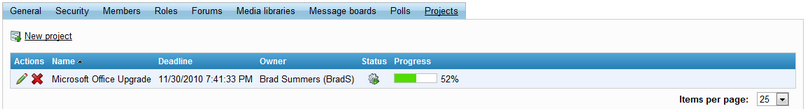
However, when creating a project or editing it on the General tab using this interface, it is important to ensure that the additionally available Project page property is correctly filled in. This property specifies the workgroup page that the project will be bound to and displayed on.
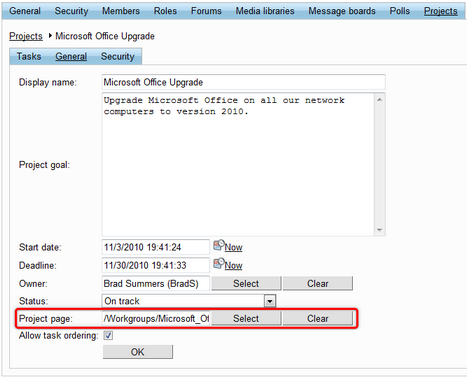
The property can be set using the Select button, which opens the following dialog.
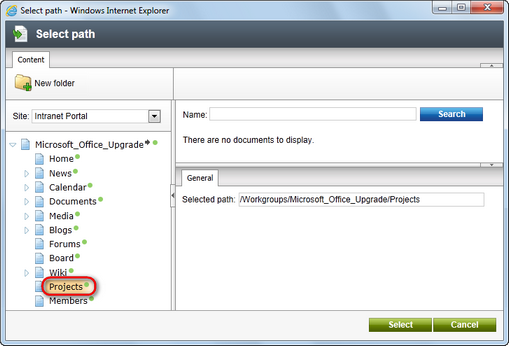
For the default workgroup structure, the Projects page of the given workgroup should always be selected as marked above. A different page should only be selected if the workgroup has more than one section for managing projects and you wish to specify which of them should be used. This is not the case with the default Intranet Portal workgroups.