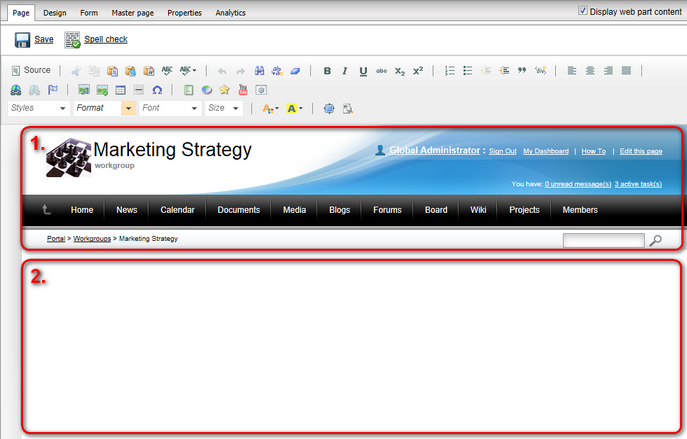Workgroups overview |

|

|

|

|
|
Workgroups overview |

|

|

|

|
|
|
||
Workgroups are separate sub-sections within the Intranet Portal website that are dedicated to a certain activity. A workgroup's content and tools are only available within the context of the given workgroup. A full description of all the features offered by workgroups from the live site point of view can be found in Intranet User's Guide -> Workgroups.
Workgroups utilize the standard groups module. For general information about groups, please refer to Developer's Guide -> Modules -> Groups. There are two main elements that each workgroup is composed of: a section of documents in the content tree and a corresponding object in the administration interface. An overview of workgroup documents may be found below and information about managing workgroups via the CMS Desk -> Tools -> Groups interface is given in the Managing workgroups topic.
If you log on to CMS Desk, navigate to the Content tab and expand the Workgroups node in the content tree, you will see all documents related to workgroups as depicted in the screenshot below.
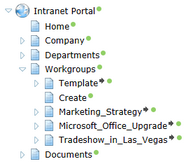
The Template node and its child documents define the structure that Intranet Portal workgroups are all based on and the Create document allows users to add new workgroups directly from the live site. The workgroup creation process is described in the Creating new workgroups topic. Below are the document sections of several pre‑defined sample workgroups, e.g. Marketing_Strategy. Each section is stored under a document with the same name as the workgroup that it represents.
Expand the Template node to view the default document structure of Intranet portal workgroups. If you expand one of the sample workgroups, you will see that it contains the same child documents. To learn how the structure of workgroups may be modified, please see the Customizing workgroups topic.
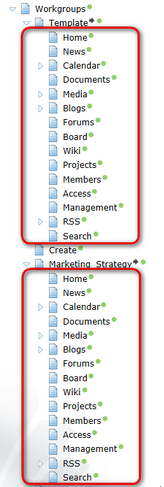
Individual workgroups consist of a parent document and child documents that reflect the various workgroup sections available on the live site. The parent document serves as a master page for the remaining pages of the workgroup. This means that all workgroup pages inherit the header, navigation menu and all other content defined in the parent document (area 1 in the screenshot below). Particular sub-pages are displayed by the Page placeholder web part in the zoneContent web part zone on the master page (area 2 in the screenshot below).