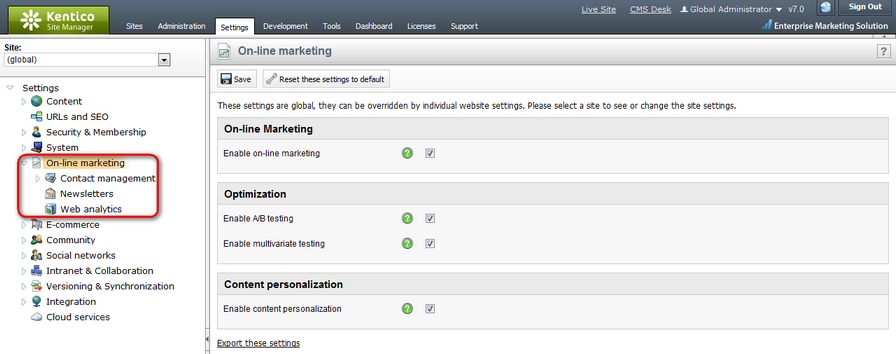First sight |

|

|

|

|
|
First sight |

|

|

|

|
|
|
||
Once you have Kentico CMS and the sample Corporate Site installed, it is a good idea to get familiar with the parts of Kentico CMS user interface where the on-line marketing features are located.
1. To get started, log on to CMS Desk. This can be done either by clicking the CMS Desk link in the header of the sample Corporate Site ...
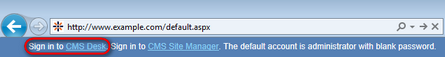
... or by directly entering an address in the following format into your browser's address bar: http://<website domain>/cmsdesk
![]()
2. Once in CMS Desk, navigate to the On-line marketing tab. This is the main on-line marketing user interface which encapsulates user interfaces of the most of the on-line marketing features. You can access the individual features using the ribbon toolbar at the top of the screen.
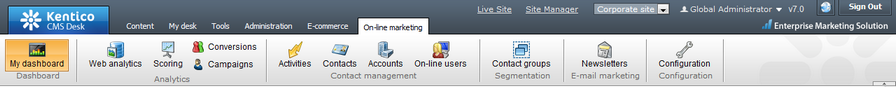
3. The Web analytics, Conversions, Campaigns and Newsletters features have duplicate user interfaces also on the Tools tab in CMS Desk. These user interfaces are identical to the ones on the On-line marketing tab, they provide the same options and display the same data. Please note that Conversions and Campaigns are embedded under Web analytics interface on the Tools tab.
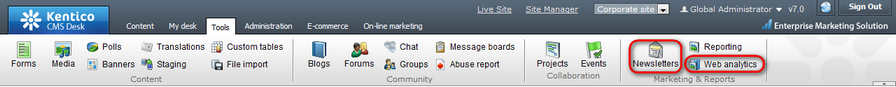
4. The above mentioned interfaces are site-specific, which means that they provide functionality related only to the website currently edited in CMS Desk. In Site Manager -> Tools -> Contact management, there is a global user interface which enables management of Contact management objects and configuration for all websites running in the system. Depending on the selection made in the Site drop-down list, you can choose if you want the UI to be related to a specific site, to global objects shared by all websites running in the system, or to all websites running in the system.
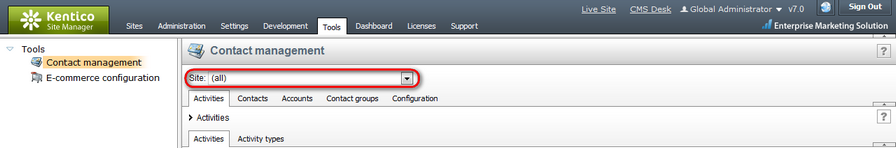
5. Finally, there is a number of settings that can modify the behavior of the on-line marketing features of Kentico CMS. These settings can be adjusted in Site Manager -> Settings and are located under the On-line marketing settings category highlighted in the picture below. You can learn more about them in the Enabling On-line marketing topic.