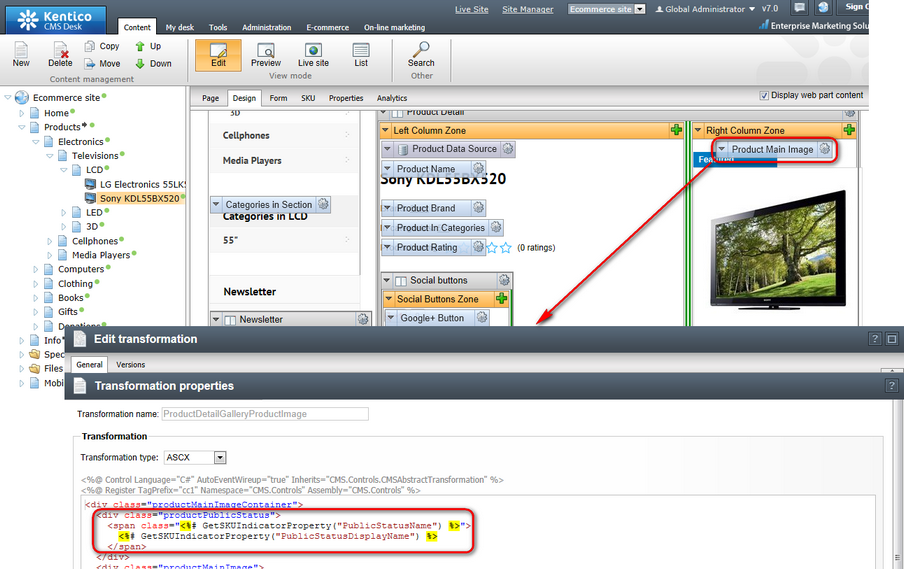Setting up public statuses |

|

|

|

|
|
Setting up public statuses |

|

|

|

|
|
|
||
Public statuses , i.e. atributes that inform your customers about the current state of products you offer in your on-line store, can be configured in CMS Desk -> E- commerce -> Configuration -> Public status.
To set a public status for a particular product, you need to choose the given status from the list of available public statuses while editing the product on the General tab.
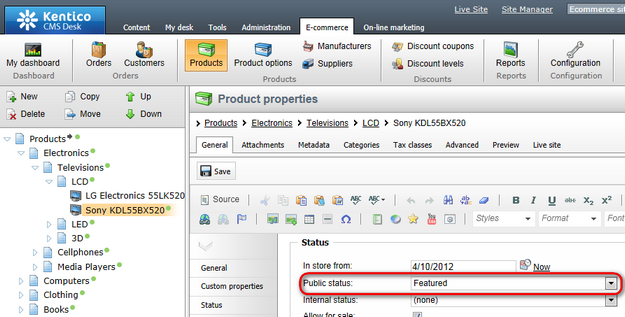
By default, you can find public statuses (e.g. Featured, New, Sale, etc.) in product lists and product details.
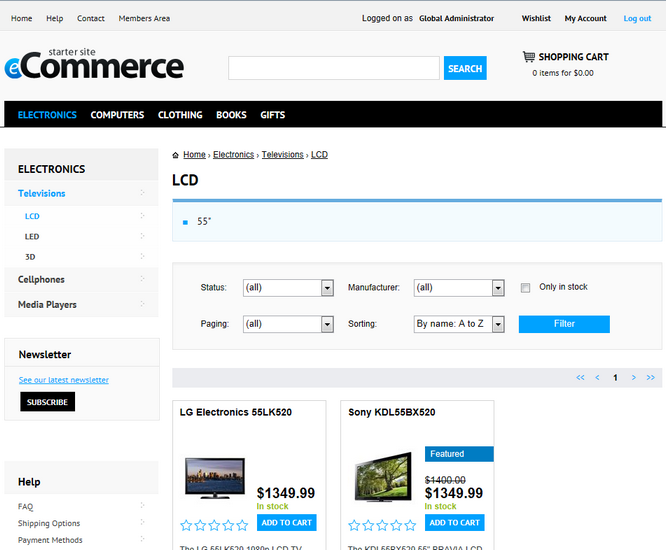
To change this behavior, you need to edit web parts that display the given status by changing their Transformation properties.
As the web parts basically display a box whose content is defined by a dedicated class, you need to edit this class to modify the design of the status representation on a web page.
The Product List web part displays public status in product lists. To change this behavior, you need to edit its Transformation properties.
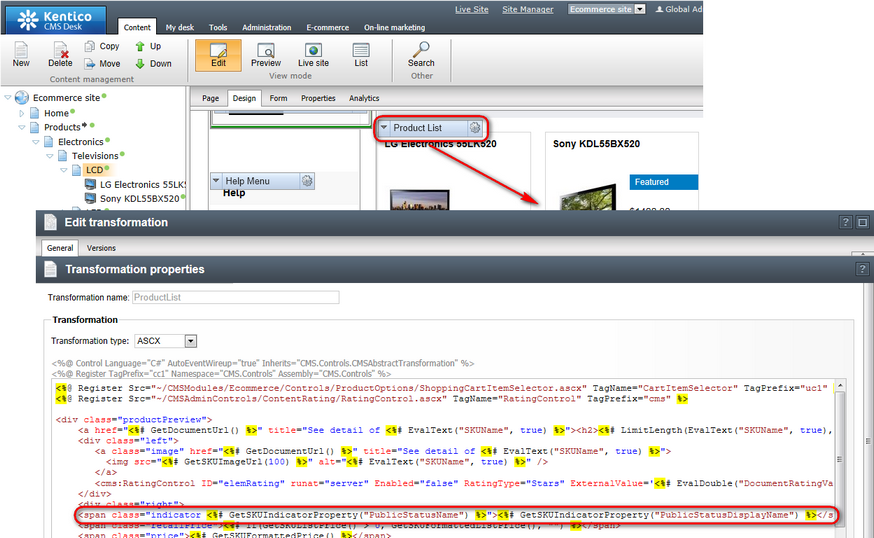
The Product Main Image web part displays public status in product details. To change this behavior, you need to edit its Transformation properties.