Dashboard |

|

|

|

|
|
Dashboard |

|

|

|

|
|
|
||
Dashboard is a page within Kentico CMS administration interface which can be personalized by individual users. For this purpose there are many different widgets, which can be configured and placed on the given page. For example, you can use widgets to view various e-commerce reports (e.g. monthly sales, sales by order status, etc.), to display a list of products, orders, etc. that match a specified filter, or to check whether all required e-commerce settings are configured correctly.
You can view and manage the E-commerce solution dashboard in CMS Desk -> E-commerce -> My dashboard.
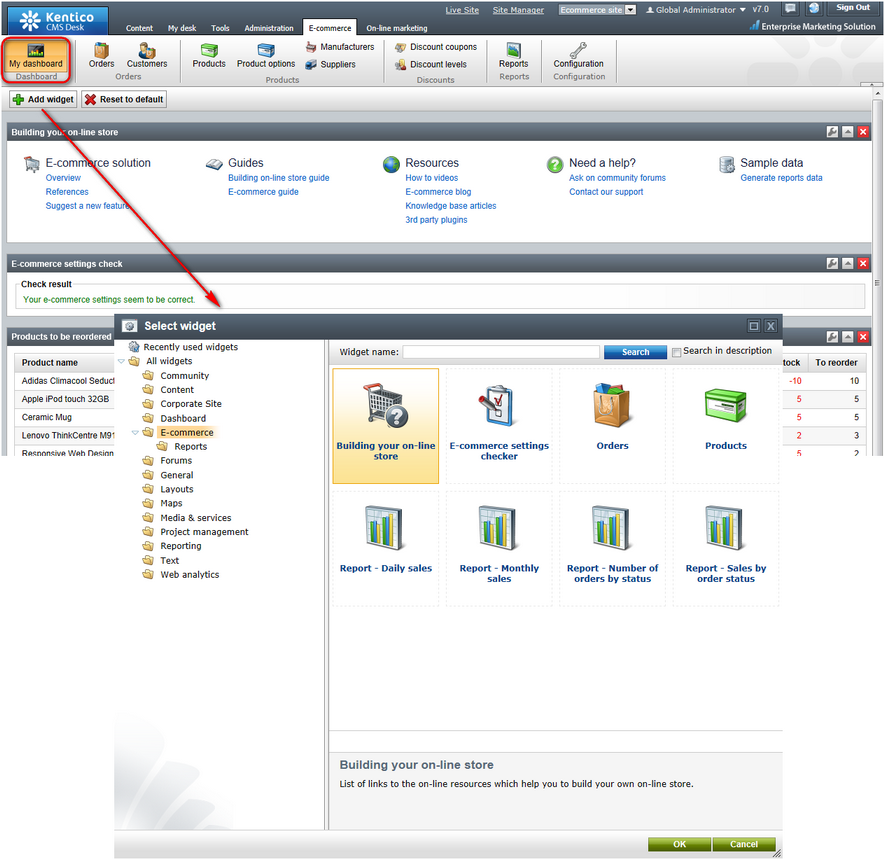
For a detailed description of the E-commerce solution dashboard, please refer to the Kentico CMS 7: E-commerce Dashboard blog post.
You can find more details about the use of dashboards in Kentico CMS in the Dashboards chapter in the Modules section of the Developer's Guide.