Kentico CMS 7: E-commerce Dashboard
Would you like to have your favorite
e-commerce reports, latest orders, products which need to be reordered and other important info about your store at one easy-to-access place?New e-commerce dashboard and widgets give you this possibility
Dashboard is a page within Kentico CMS administration which can be personalized by individual users. For this purpose there is a lot of different widgets which can be configured and placed on this page, e.g. widgets for displaying latest blog comments or new messages from my friends. For general information about using dashboards see Dashboard chapter in our Developers Guide.
E-commerce dashboard
We already have several dashboards in our administration UI. Since version 7 dashboard for e-commerce is present as well. Don’t worry if you can’t see it in the V7 RC. E-commerce dashboard and all e-commerce widgets are available since the V7 Final.
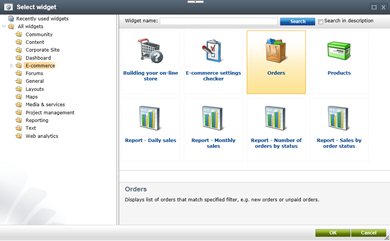
Except the main e-commerce dashboard which is accessible directly from the e-commerce toolbar there is also another e-commerce dashboard accessible from the e-commerce reports UI. There is no difference in the content which can be placed on both of them; however the reports dashboard is tend to be used mainly for your favorite reports.
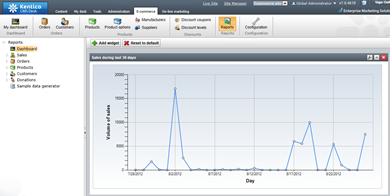 |
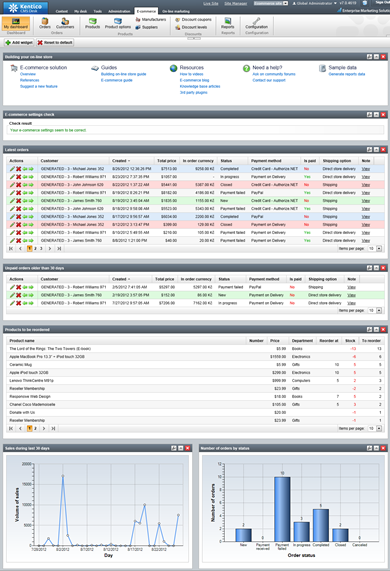 |
Now, let’s have a look at all e-commerce widgets in more details.
Building your on-line store
We often heard from you (our customers) that you are not sure about the best way to start building your on-line store. That’s why we are coming with the
Building on-line store widget. Widget itself has no properties but only links to different e-commerce on-line resources. I believe they all will help you to get familiar with the possibilities of our
E-commerce Solution and start your on-line business easily.

Orders
Store administrator usually need to get known about certain orders (new orders, unpaid orders etc.) quickly and without many clicks. That's why there is a new Orders widget. It has a large number of different properties to filter required orders. This means that you can put any number of Orders widgets with different configuration to your board to display different lists of orders matching your specific requirements. Our default e-commerce dashboard will come with two configurations of Orders widget. The first one (Latest orders) displays all orders which were created during the last 30 days, the second one (Unpaid orders) includes orders which are older than 30 days and are still not paid.
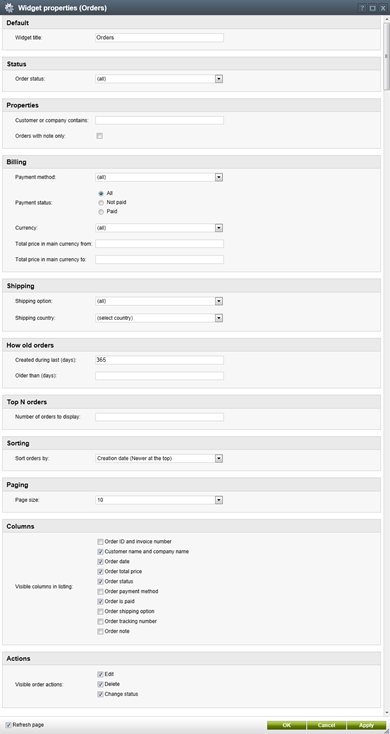 |
Products
Products widget works in the very same way as Orders widget. This means that it also has a large set of properties and can be placed in multiple configurations to the board. There is a sample configuration of this widget on our default e-commerce dashboard displaying a list of products which have their available items under the "reorder at" count and thus need be re reordered.
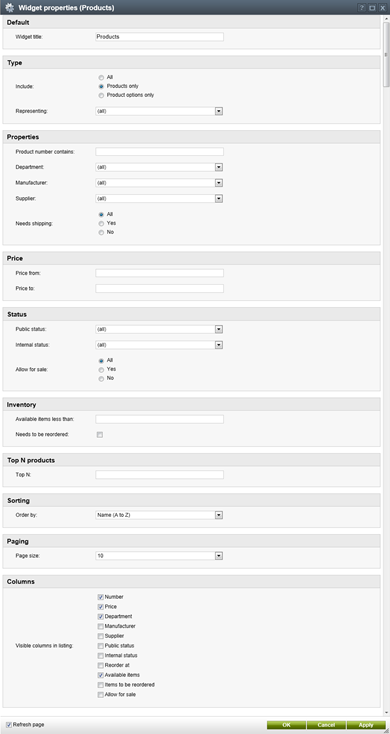 |
Reports
Of course, e-commerce reports can be placed on the dashboard as well. For the most common e-commerce reports we have prepared own widgets to make them easier to use. All other e-commerce reports can be displayed using general web analytics widgets (Analytics chart viewer and Analytics table viewer).
E-commerce settings checker
In case you are at the beginning of on-line store configuration you should definitely place E-commerce settings checker widget on your board. It automatically checks store required settings. If something is wrong or missing (e.g. if your exchange rates table is missing or has expired) it displays corresponding warning message with the instruction to repair it. If all tests are passed successfully, widget can get automatically minimized.
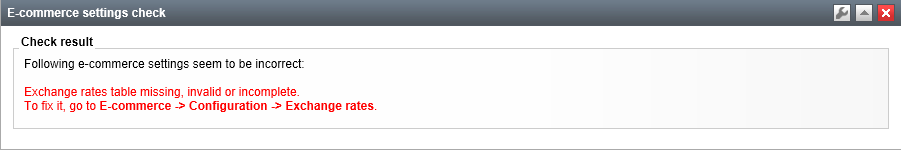 |
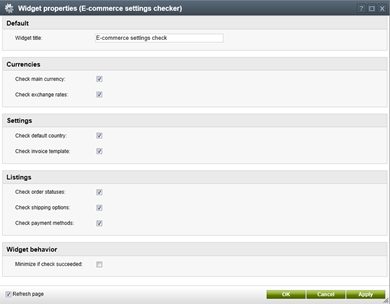 |
E-commerce sample data generator
As there is no default data for e-commerce reports and widgets in our standard installation, we have created a new
e-commerce data generator to help you to get familiar with them easily. Once you run it, sample customers and their orders are generated. All other data like products are not generated but used from the current site; however they are not affected by the generator. All generated data can then be removed.
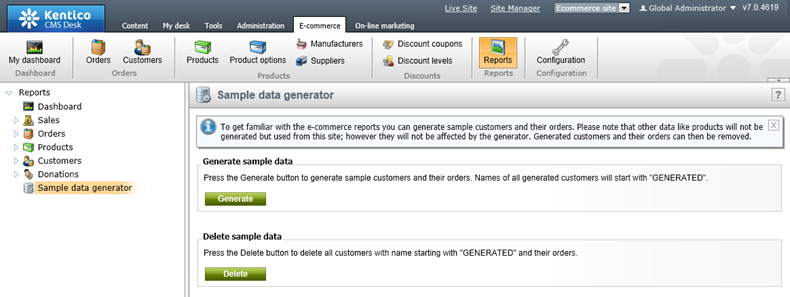
And that's all about new e-commerce dashboard. I believe that it will help you to
build and manage your store in a more efficient way. Any feedback is appreciated. Thanks.