Forums overview |

|

|

|

|
|
Forums overview |

|

|

|

|
|
|
||
The Forums section provides a place where all users can participate in discussions based on posted messages.
Forums are organized in a tree‑like structure, starting from a forum group, which contains individual forums. Each forum is usually dedicated to a certain topic. Forums and their groups cannot be created by regular users and must be predefined by the portal administrators. The next level are threads, which can be created under forums and represent a single discussion. These threads are composed of posts, every post being a contribution to the discussion by a user. The posts are organized in a way where every post is a reply to either the original post of the thread or to another subsequent post.
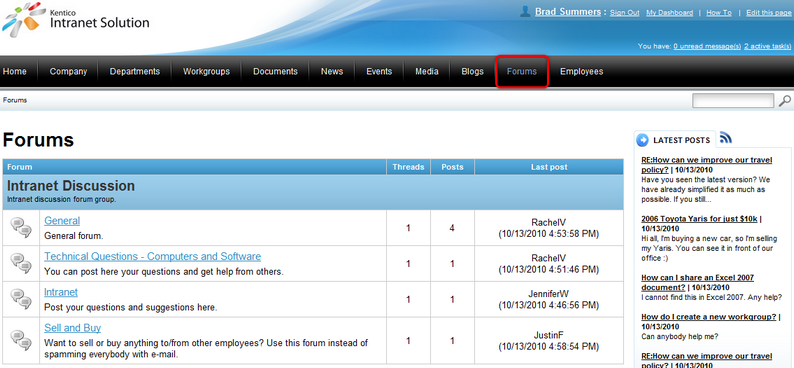
The main portion of the page is taken up by the interface that is used to browse or post in the forums. On the right are lists providing information and links related to forum activity. It is also possible to access an RSS feed containing forum posts using the ![]() icon in the Latest posts box. Please refer to Other features -> RSS feeds to learn more about using RSS feeds on the portal.
icon in the Latest posts box. Please refer to Other features -> RSS feeds to learn more about using RSS feeds on the portal.
In addition to this global forum, each department and workgroup also has its own dedicated forum, accessible only to members of the department or workgroup. Please refer to the Departments and Workgroups chapters for more details.
There are two modes forums can be viewed in:
•Most users can only view the contents of the forums and add their own contributions, please refer to the Using forums topic for more detailed information.
•Some users may be designated as forum moderators and tasked with overseeing a certain forum. Moderators have some additional options available to them; please see the Moderating forums topic to learn more.