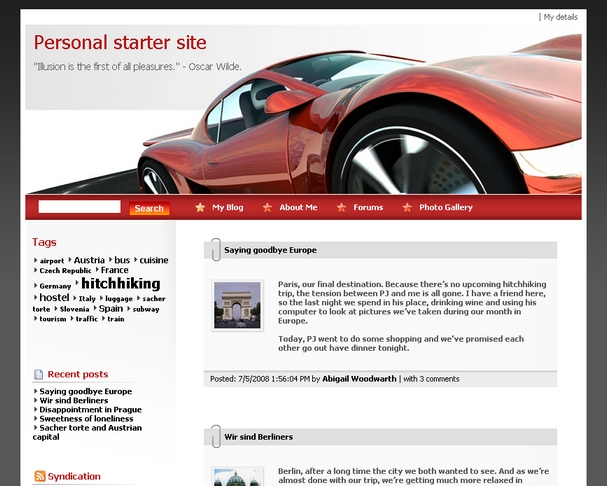Changing website theme |

|

|

|

|
|
Changing website theme |

|

|

|

|
|
|
||
The sample Personal Site comes with several predefined CSS stylesheets. In this chapter, you will learn which stylesheets are available and how you can choose the CSS stylesheet you want to use on your website.
To choose the CSS stylesheet for your website, go to CMS Site Manager -> Sites and click Edit site next to the Personal Site.

In the Site Properties, choose your CSS stylesheet from the Site CSS stylesheet drop-down list.

The following CSS stylesheets are available in the sample Personal Site: