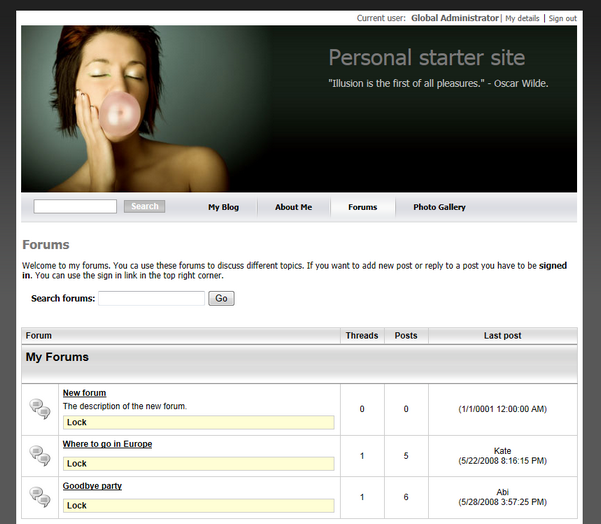Adding forum |

|

|

|

|
|
Adding forum |

|

|

|

|
|
|
||
In this chapter you will learn how to create a new forum, create new thread and post a message.
1. Go to CMS Desk -> Tools -> Forums and click Edit next to the My Forums group.
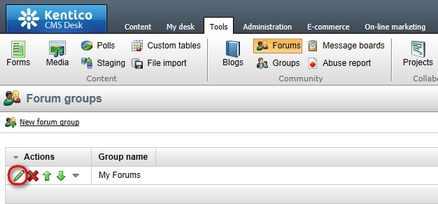
2. In the Forum group properties, click Add forum (![]() ).
).
3. Add the following information for the new forum:
•Forum display name: New forum
•Forum code name: newForum
•Description: The description of the new forum.
Then click OK.
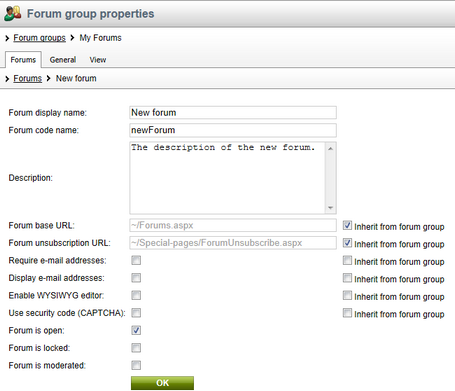
4. The forum has been added as you can see in the following screenshot.