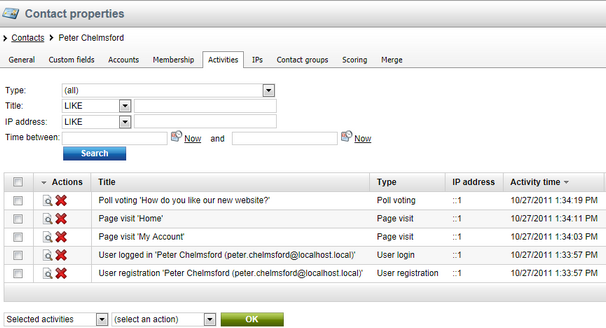Example |

|

|

|

|
|
Example |

|

|

|

|
|
|
||
Here you will see how website users' activities are logged. The example is demonstrated both on an anonymous and a registered user.
1. Visit the live website as an anonymous visitor and perform some actions, e.g. view the Home page and vote in the poll.
2. Sign in as an administrator and navigate to CMS Desk -> On-line marketing -> Contacts (alternatively, you can navigate to the Contacts tab in Site Manager -> Tools -> Contact management). As you can see, an anonymous contact is listed.
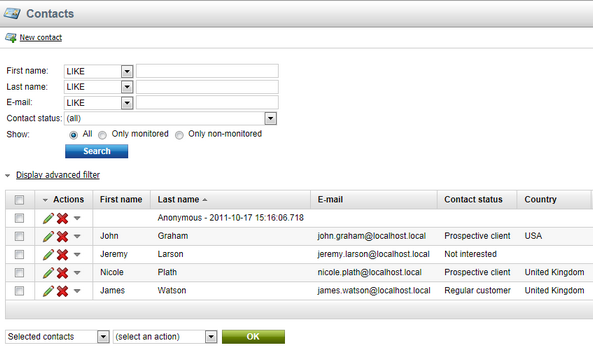
3. If you now Edit (![]() ) this contact and switch to the Activities tab, you can see that the poll voting activity was logged, same as the Home page visit.
) this contact and switch to the Activities tab, you can see that the poll voting activity was logged, same as the Home page visit.
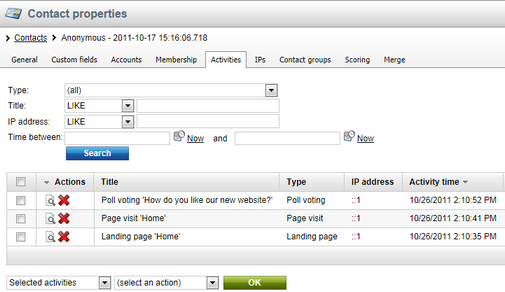
4. Go to the live site again, sign out from the administration account and on the My account page register as a new user, e.g. Peter Chelmsford. Perform actions like in Step 1., i.e. view the Home page and vote in the poll.
5. If you now view the list of contacts in the administration interface, you can see that a new contact, Peter Chelmsford, is listed among other contacts.
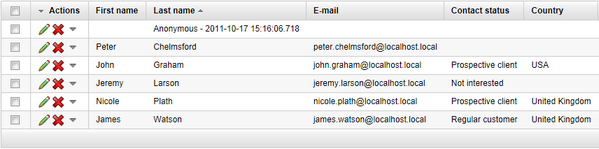
6. And if you Edit (![]() ) this contact and switch to its Activities tab, you can see that the poll voting activity was logged, same as the Home page visit.
) this contact and switch to its Activities tab, you can see that the poll voting activity was logged, same as the Home page visit.