|
Managing workgroups |

|

|

|

|
All workgroups on the Intranet Portal website can be managed through the interface located at CMS Desk -> Tools -> Groups. The workgroups displayed on this page may be filtered according to their display name and approval status.
New workgroups that require an administrator's approval before they are published can be approved here by clicking the Approve (![]() ) action icon. Using the Reject (
) action icon. Using the Reject (![]() ) icon returns the given workgroup to the state it was in before approval. Rejected workgroups are not displayed on the live site.
) icon returns the given workgroup to the state it was in before approval. Rejected workgroups are not displayed on the live site.
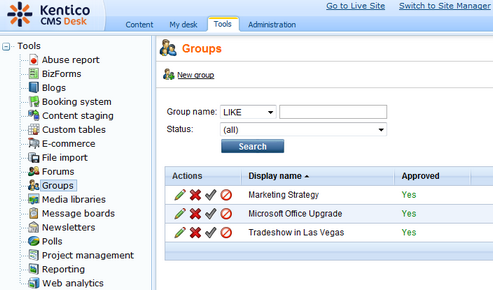
The listed workgroups may also be Edited (![]() ) or Deleted (
) or Deleted (![]() ). When deleting a workgroup, it is possible to choose whether all its documents should be deleted as well. The edit action opens the Group properties dialog, where the settings and content of the given workgroup can be defined and managed. For more detailed information about the available options, please refer to Developer's Guide -> Modules -> Groups -> Editing a group.
). When deleting a workgroup, it is possible to choose whether all its documents should be deleted as well. The edit action opens the Group properties dialog, where the settings and content of the given workgroup can be defined and managed. For more detailed information about the available options, please refer to Developer's Guide -> Modules -> Groups -> Editing a group.
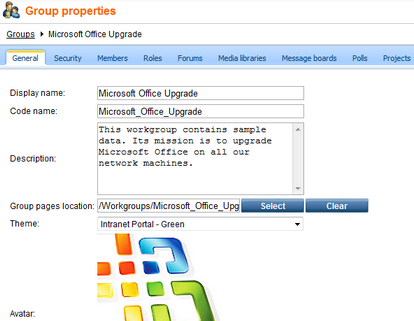
Users designated as administrators of a workgroup may also edit it in a similar fashion through the live site workgroup management interface, as documented in Intranet User's Guide -> Workgroups -> Managing workgroups. Certain settings, such as code names, are not available when editing on the live site.
Additional settings that are applied to all workgroups may also be specified at Site Manager -> Settings -> Community as described in Developer's Guide -> Modules -> Groups -> Settings.
Page url: http://devnet.kentico.com/docs/5_5r2/intranetadminguide/index.html?managing_workgroups.htm