|
Settings |

|

|

|

|
Settings of the groups module are located in Site Manager -> Settings -> Community. The following settings can be done:
| • | Group template path - alias path of the document that will be used, together with the documents stored under it, as a template for newly created groups; e.g. /Groups/Template |
| • | Groups security access path - alias path of a document to which users will be redirected when they try to access pages of a group to which they don't have permissions; this page should contain the Group security message web part; e.g. /Groups/{GroupName}/Access |
| • | Group management path - alias path of the group management page, containing the Group profile web part; e.g. /Groups/{GroupName}/Management |
| • | Group profile path - alias path of the group profile page; e.g. /Groups/{GroupName} |
| • | Invitation acceptation path - alias path of the document containing the Group invitation web part; this is a special web part handling requests for joining a group when a user clicks the joining link in group invitation e-mail; e.g. /Special-pages/Invitation-acceptation |
| • | Group invitation expires after (days) - when some user receives a group invitation e-mail, the link for joining the group included in the e-mail will be active for the number of days entered here; after the specified duration, the link will no longer be functional; when 0 is entered, the link will be functional permanently |
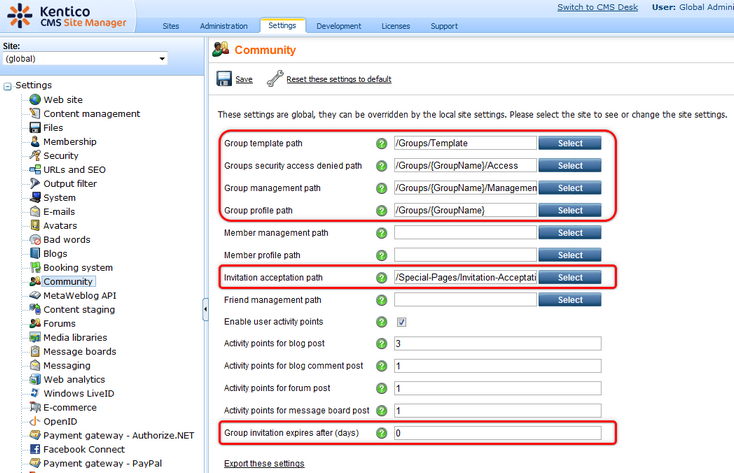
Page url: http://devnet.kentico.com/docs/5_5r2/devguide/index.html?groups_settings.htm