Kentico CMS comes with a built-in WYSIWYG editor. It is based on the FCKeditor, which is one of the best browser-based editors available on the market. However, it is possible to integrate your custom WYSIWYG editor instead of the built-in one.
Where is the editor displayed
You can come across the WYSIWYG editor in many parts of the system. However, its main use is related to the Editable text web part, which enables content editors to enter page content via the Page tab.
Another example of usage of the WYSIWYG editor is the HTML area form control that can be displayed e.g. on a document's Form tab, as a part of a BizForm or in the web part properties dialog of some web parts (e.g. Static HTML or Silverlight application).
WYSIWYG editor toolbar
The default toolbar looks like this:
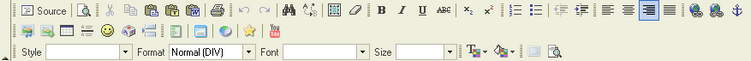
As you can see, it provides functionality similar to Microsoft Word. Still, there are several buttons that may require additional explanation:
|
Paste as plain text - this command pastes the content of your clipboard while cleaning out all formatting. |
|
Paste from Word - this command allows you to clean-up content pasted from Microsoft Word. It cleans up the HTML code so that it doesn't contain extra code and so that it fits your web site design. You can find more details in this chapter. |
|
Insert/Edit link - creates a link from the selected text or inserts link into the text. See this chapter for more details. |
|
Insert/Edit image or media - inserts an image or other media into the text. See the Insert image or media chapter for more details. |
|
Quickly insert image - inserts an image from your local disk in a quick way, without any additional settings when inserting. See this chapter for more details. |
|
Insert BizForm - inserts an on-line form into the text. You can find more details on BizForms in the Modules -> BizForms chapter. |
|
Insert inline control - inserts an inline control into the text. You can find more details on inline controls in the Inline controls chapter. |
|
Insert poll - inserts a poll into the text. You can find more details on polls in the Modules -> Polls chapter. |
|
Insert/Edit YouTube video - inserts YouTube video. Further details can be learned in this chapter. |