When, copying text from Microsoft Word, the text is encapsulated with lots of unnecessary tags that may break your web page design. Thus, the editor allows you to clean the pasted text so that it contains only basic formatting.
Select the text in Microsoft Word document and copy it to the clipboard (CTRL+C):
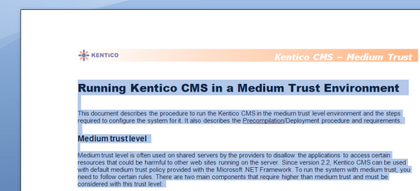
Place the cursor into the text in Kentico CMS editor and click Paste from Word. The Paste from Word dialog opens. Paste the text into the box using CTRL+V and check both boxes:
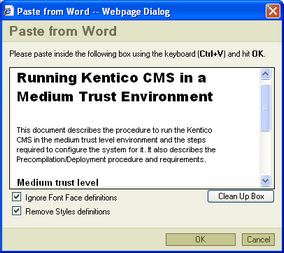
Click OK to paste the text. The pasted text looks like this:
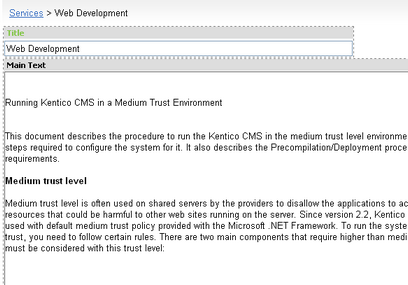
As you can see, the style follows your web site design. However, since Word doesn't provide appropriate tagging information, some formatting may not be preserved and you may need to apply the design manually - e.g. the header in the sample text.
Click Save to save the changes.