UI personalization |

|

|

|

|
|
UI personalization |

|

|

|

|
|
|
||
UI personalization can be applied to CMS Desk only. Site Manager cannot be personalized as it is typically used by administrators and developers who need the full rather than a simplified UI. Further in the topic you will thus learn how to personalize the UI of On-line marketing, specifically the Ribbon and Configuration tab, in CMS Desk.
You can hide individual items or entire item groups in the top ribbon menu of On-line marketing.
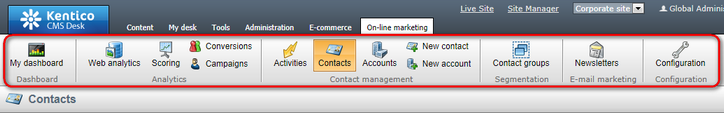
In the screenshot below, you can see the UI elements of the Online marketing module. Their names match the names of the ribbon menu items on the screenshot above.
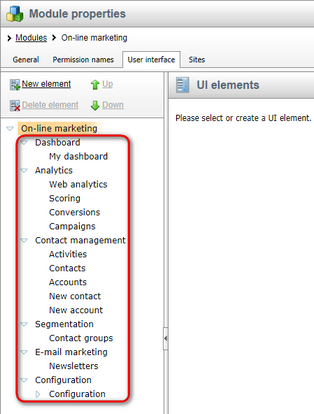
You can also hide the tabs of the Configuration section of On-line marketing.
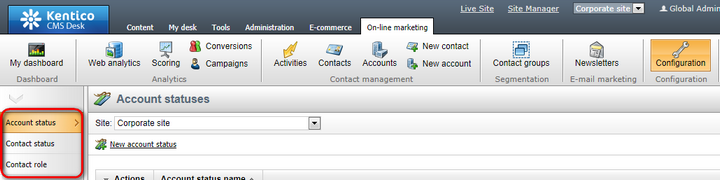
In the screenshot below, you can see the UI elements of the respective section. Their names match the names of the tabs on the screenshot above.
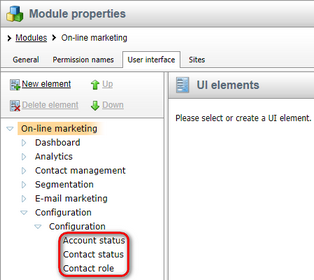
Detailed information on UI personalization in Kentico CMS can be found in the Membership, permissions and security -> UI personalization chapter in the Development section of the Developer's Guide.