Running the Salesforce replication process |

|

|

|

|
|
Running the Salesforce replication process |

|

|

|

|
|
|
||
The system replicates contacts to Salesforce leads using the SalesForce replication scheduled task. This task runs separately for each site in Kentico CMS, by default once per hour.
Prerequisite: Before the system can run the replication task, you need to configure the website for access to your Salesforce organization and the related replication settings. See: Configuring Salesforce integration
You can configure the Salesforce replication task according to your own requirements, for example to change when and how often the replication takes place.
1. Go to Administration -> Scheduled tasks (in CMS Desk or Site Manager).
oIn Site Manager, you need to select a specific Site.
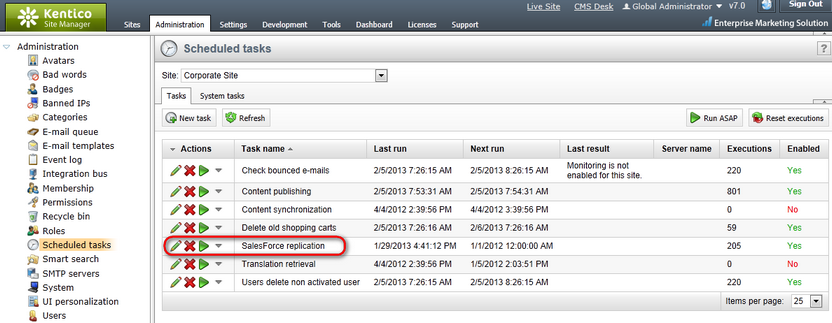
The SalesForce replication scheduled task
2. Click Edit (![]() ) next to the SalesForce replication task.
) next to the SalesForce replication task.
3. Set the properties of the task as required.
oUse the Task interval section to schedule the time and frequency of the Salesforce replication process.
oWe recommend keeping the Run task in separate thread option enabled to maintain optimal replication performance.
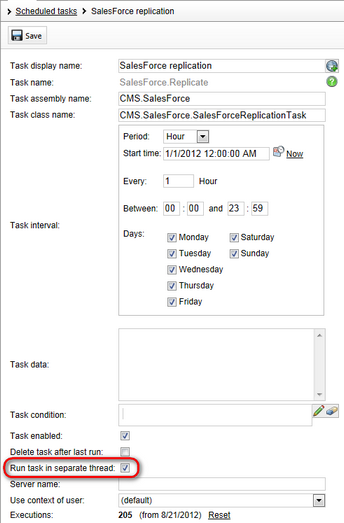
Scheduled task configuration dialog
4. Click ![]() Save.
Save.
The system performs contact replication for the given website based on the settings of the task.
Tip: You can Execute (![]() ) the Salesforce replication task manually at any time from the list of scheduled task.
) the Salesforce replication task manually at any time from the list of scheduled task.
You can view which contacts in Kentico CMS have or have not been replicated to Salesforce leads.
1.Navigate to CMS Desk -> On-line marketing -> Contacts.
2.Click Display advanced filter.
3.Select one of the options on the second Show row in the filter:
•Replicated into Salesforce leads
•Not replicated into Salesforce leads
4.Click Search.
The list now only shows contacts that match the selected replication status.
When executed, the SalesForce replication scheduled task attempts to replicate all contacts that meet the scoring requirements set for the given website.
The application can only make a limited number of API calls to Salesforce within a 24 hour window, so the replication process handles contacts in batches. Each batch is processed using one API call. You can specify the maximum number of contacts that the system replicates in a single batch through the Batch size setting in Site Manager -> Settings -> Integration -> Salesforce.com.
Note: The replication process runs separately for each site in the system. As a result, each site also has its own batch counter.
To view how many API requests your company has made and how close you are to the limit, refer to User Menu -> Setup -> System Overview -> API Usage in the Salesforce interface.
|
Replication error handling
Errors can occur during the replication of contacts, for example if a numeric value is too large for the target Salesforce field. In these cases, the process skips the related contact and continues with the replication.
You can find records of all replication errors in Administration -> Event log.
The system flags all contacts that caused an error and blocks them from subsequent replication attempts.
The replication block is automatically removed for individual contacts when one of their fields is updated, or globally if the Mapping of contacts to Salesforce leads settings change (see the Configuration section for details).
|