Mapping Data.com fields |

|

|

|

|
|
Mapping Data.com fields |

|

|

|

|
|
|
||
|
Important!
If you wish to use the Data.com integration, you need to apply hotfix 7.0.44 or newer.
|
You can configure how the Data.com integration matches data fields between:
•Kentico CMS and Data.com contacts
•Accounts and Data.com company profiles
To access the mapping settings, go to Site Manager -> Settings -> Integration -> Data.com.
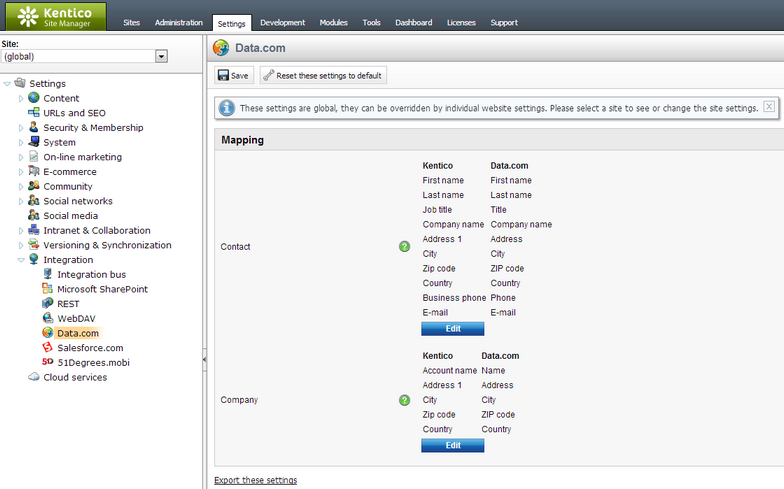
To modify the default field mappings, click Edit at the bottom of the Contact or Company sections.

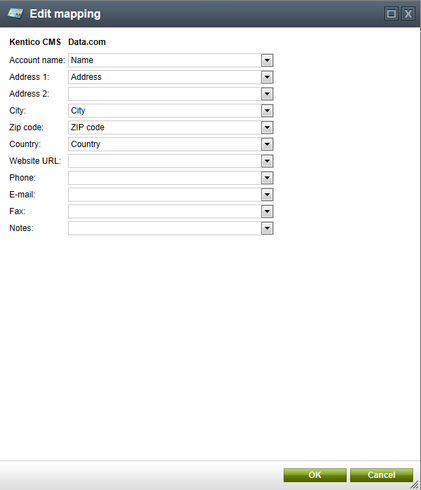
You can find more information about managing contacts in the Contact management chapter.
Once you have configured the Data.com integration, you can search for contacts or accounts.