Viewing on-line contacts |

|

|

|

|
|
Viewing on-line contacts |

|

|

|

|
|
|
||
The information gathered by the contact management module may also be used to keep track of the users who are currently visiting the website. This allows you to monitor how many visitors the site has at any given time, check which pages are being viewed and manage the corresponding contact data as required.
To activate this feature, go to Site Manager -> Settings -> Security & Membership and enable both of the following settings:
•Monitor on-line users
•Store on-line users in database
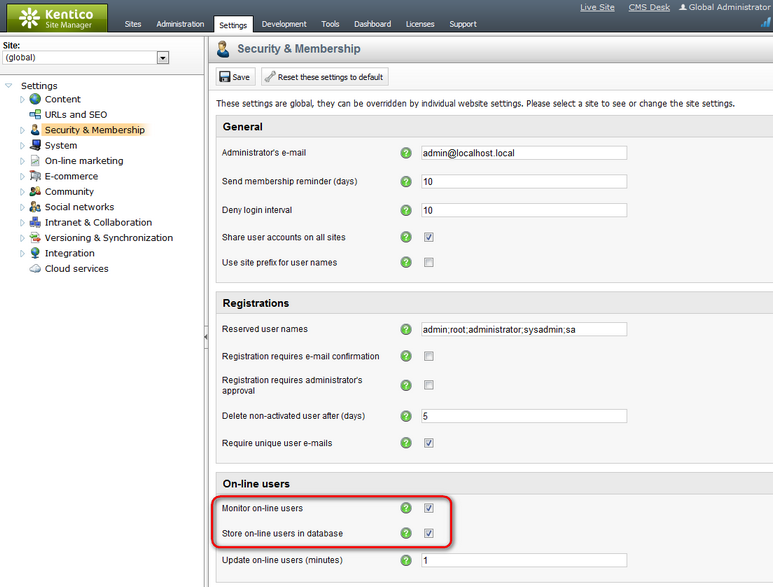
You can then access the list of current website visitors in CMS Desk -> On-line marketing -> Contacts -> On-line users.
The list provides basic information about each user, such as their name and e-mail address. For logged in users, this data is taken from the values entered during registration. If the information is unavailable, the system loads the values from the corresponding contact attributes. You can also see other data, such as the time of the user's last action and their current location (i.e. the path of the page that they are viewing).
The displayed users can be filtered according to their name, either by selecting one of the letters at the top of the page or by entering text into the search box. Click Display advanced filter to access more filtering options. This way, you can also limit which users are visible based on their e‑mail address or the roles to which they belong. Additionally, several special options are available in the advanced filter:
•Display guests - if enabled, the list also shows individual visitors who are not logged in to the website. In the case of guests, the system fills in the name and e‑mail information based on the data available for the corresponding contact. When disabled, only authenticated users are displayed.
•Show hidden users - determines whether the list includes users who are flagged as hidden (e.g. administrators or other internal user accounts).
•Score - by selecting a score, you can view the number of points that each on-line user (contact) has in the given score. To learn more about contact scoring, see the Scoring chapter.
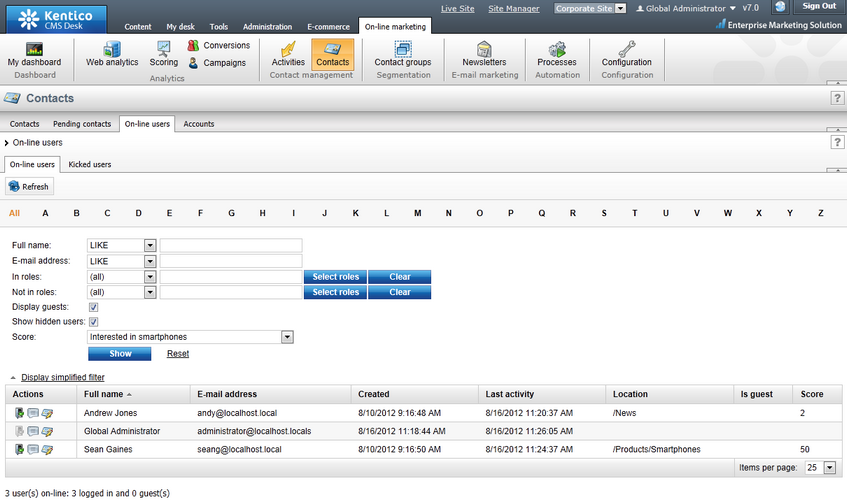
You may also perform the following actions for the displayed users:
•![]() Kick - may be used to kick authenticated users from the website. This means that the user is logged out and will not be able to log back in for the duration specified in the Site Manager -> Settings -> Security & Membership -> Deny login interval setting. You can view a list of all users who are currently kicked out on the Kicked users tab.
Kick - may be used to kick authenticated users from the website. This means that the user is logged out and will not be able to log back in for the duration specified in the Site Manager -> Settings -> Security & Membership -> Deny login interval setting. You can view a list of all users who are currently kicked out on the Kicked users tab.
•![]() Initiate chat - allows you to start directly communicating with the given person through a chat window. To work correctly, support chat must be enabled for the website and supported by the page that the user is currently viewing. Please see the Modules -> Chat chapter in the Developer's Guide for more information.
Initiate chat - allows you to start directly communicating with the given person through a chat window. To work correctly, support chat must be enabled for the website and supported by the page that the user is currently viewing. Please see the Modules -> Chat chapter in the Developer's Guide for more information.
•![]() View contact details - can be used to edit the contact associated with the given user (the editing interface is the same as described in the Managing contacts topic).
View contact details - can be used to edit the contact associated with the given user (the editing interface is the same as described in the Managing contacts topic).