Main idea |

|

|

|

|
|
Main idea |

|

|

|

|
|
|
||
The main idea of the Integration bus module is to provide developers with the opportunity to integrate Kentico CMS with third party systems like CRMs or ERPs. The integration means synchronization of objects and documents in both directions.
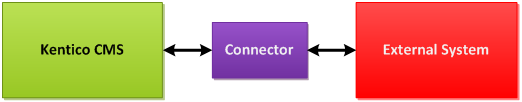
The data exchange is ensured by so called connectors. A connector is a common .NET class that needs to be implemented by a developer. In the Connectors implementation chapter, you can find more information on how to correctly implement such a connector class.
The connectors are supposed to transfer some data. There are several supported data modes which can be understood as different amounts/volumes of transferred data. To proceed and understand the subsequent chapters, it is necessary to know the differences between these modes:
•Simple – use it when you are interested only in partial contents of an object (e.g. a text field), i.e. when you are not planning to synchronize the whole object.
•SimpleSnapshot – use this type when you are planning to synchronize whole objects and when you want to preserve foreign key bindings. This of course applies only when the 3rd party system has architecture and database design similar to Kentico CMS.
•Snapshot – this type is useful when you want to synchronize multiple objects at once. E.g. a main object with its children, e.g. polls together with poll answers.