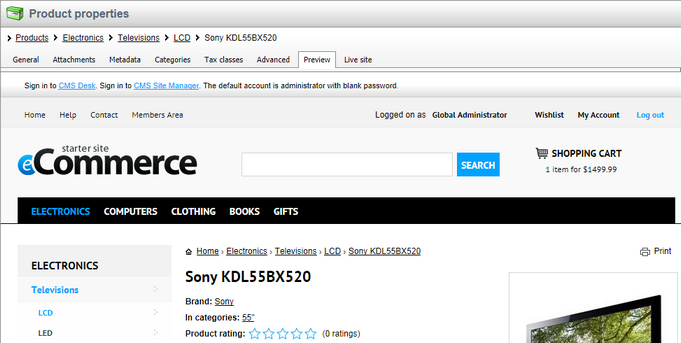Preview tab |

|

|

|

|
|
Preview tab |

|

|

|

|
|
|
||
On the Preview tab you can see the current version of the product before it is published (if you are using workflow). You can also view the content without using caching, which allows you to preview it even if the live website displays the cached version.
•If the product does not use workflow and its Publish from property (if available) is set to a future date and time, the Preview tab displays the content that will be published after the specified date and time.
•If the product uses workflow and did not get to the Published step yet, the content created in the current workflow step is displayed.
•If the product uses workflow, it already got to the Published workflow step and its workflow cycle has been restarted (i.e. it was switched from the Published/Archived workflow step back to the Edit step and is going through the workflow cycle again), the content from the current workflow step is displayed.
|
Please note
The Live site and Preview tabs display the same content when the product is published and no further changes have been made to it since it was published.
|