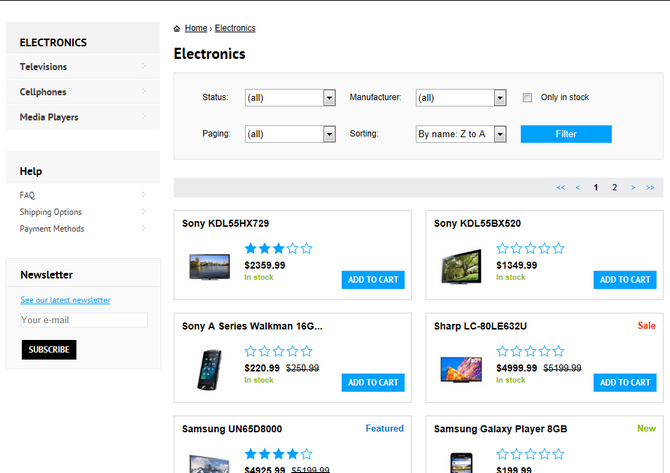Modifying page size and sorting |

|

|

|

|
|
Modifying page size and sorting |

|

|

|

|
|
|
||
If you need to modify the size and sorting of listings on product listing pages...
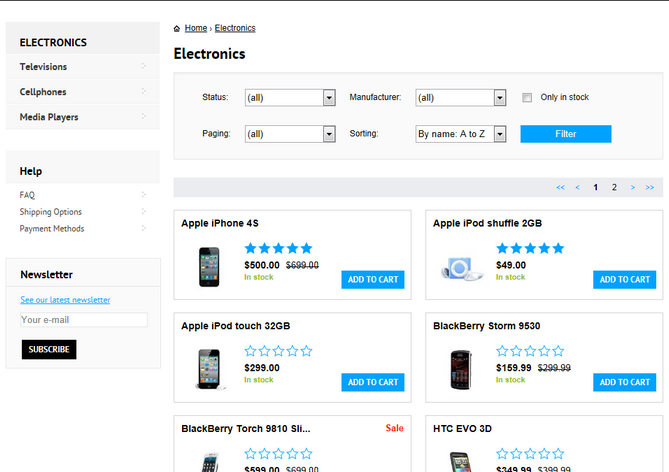
...navigate to CMS Desk -> Content and from the content tree choose some product listing page. Switch to Edit -> Design and locate the Product List web part.
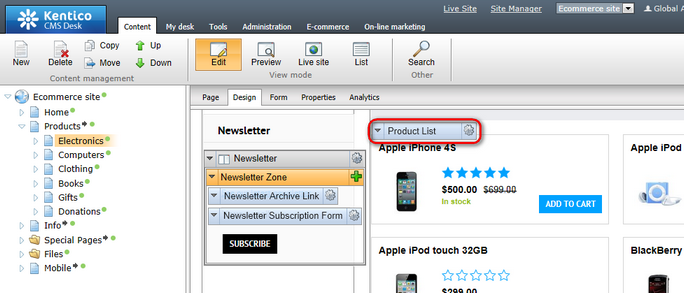
Then modify the ORDER BY expression, Page size, etc. properties of this web part as required.
If you now view some product listing page on the live website, you can see the listing of products corresponds to the current configuration of the Product List web part.