Common web part properties |

|

|

|

|
|
Common web part properties |

|

|

|

|
|
|
||
All web parts that display lists, for example the Wishlist, Random products, Product datalist, etc. web parts, have a similar set of properties to define the displayed content (i.e. product lists, store lists, news lists, etc.). Specifically, these properties determine:
•Where to display the content from (content location).
•What content to display (type of content, further content specifications).
•How to display the content (transformations, layout, paging).
These properties define the content's location, i.e. where to load the documents from:
•Path - defines the path of the document(s) to be loaded. In addition to basic paths, the property also supports special characters that may be used to specify entire sections of the content or relative paths. More details can be found in the Development -> Macro expressions chapter of the Developer's Guide.
•etc.
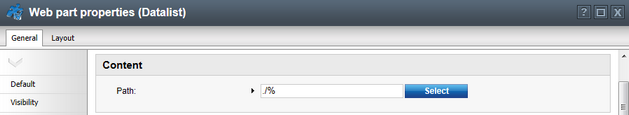
These properties specify which documents to display from the given location:
•Document types - determines which types of documents are to be selected.
•ORDER BY expression - sets the value of the ORDER BY clause in the SELECT statement used to retrieve the content.
•Select top N documents - specifies the maximum amount of documents to be loaded. If empty, all possible documents are selected.
•WHERE condition - sets the value of the WHERE clause in the SELECT statement used to retrieve the content.
•Columns - lists the database columns to be loaded along with the given objects, separated by commas (,). If empty, all columns are loaded.
•etc.
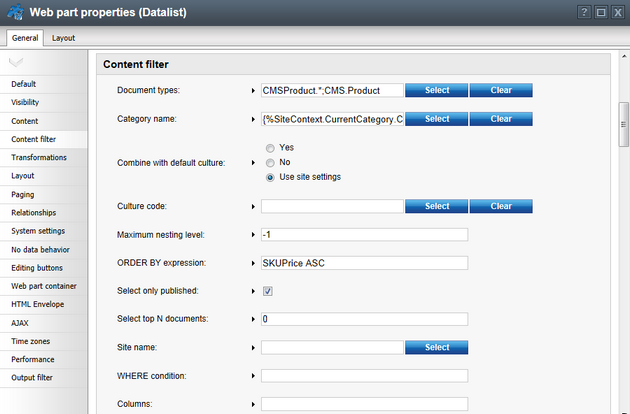
These properties define how to display the given content:
•Transformation - sets the transformation used for the displayed content.
•Enable paging - indicates whether to page the displayed data.
•Page size - determines the maximum number of records displayed per page.
•HTML before - contains HTML code placed on the page before the pager.
•HTML after - contains HTML code placed on the page after the pager.
•etc.
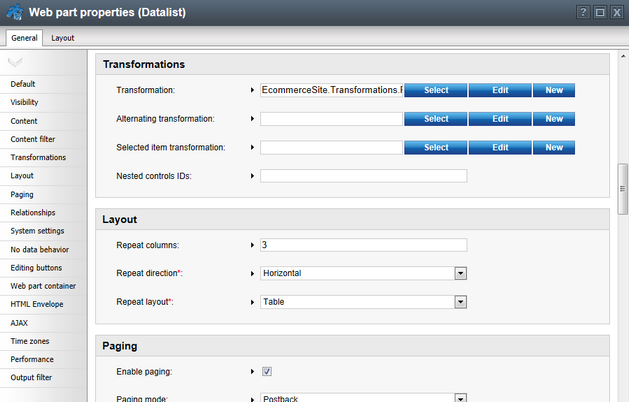
Some web parts use another web part to define the page content, i.e. they use a data source web part, and only display the content through transformations. If this is the case, then the source of data (its location, type, database columns, etc.) is not defined directly in the displaying web part but externally in the data source web part.
For example, the Product Detail web part on product details pages uses the Product Data Source web part for its content definition.
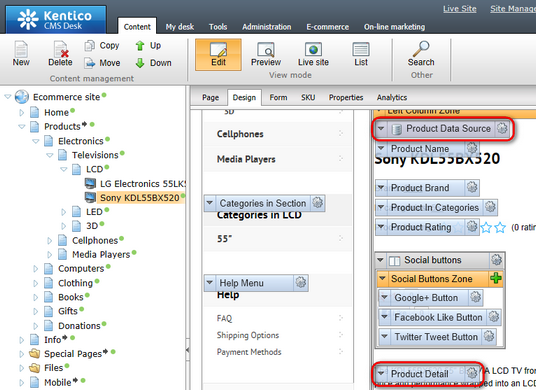
Similarly, the Headline Banners Images web part on the Home page uses the Headline Banners Data Source web part for its content definition.
More information about properties shared by most web parts can be found in the Common web part properties chapter in the Portal engine development model -> Development section of the Developer's Guide.