Modifying page layouts |

|

|

|

|
|
Modifying page layouts |

|

|

|

|
|
|
||
A page layout in Kentico CMS consists of layout code and web part zones that specify regions where web parts can be placed. You thus use page layouts to define the layout and design of your on-line store.
If you need to modify layout of a given page, navigate to CMS Desk -> Content and choose the page from the content tree. Then switch to Edit -> Design and click the Edit layout (![]() ) button at the top right of the green template area. This opens the Page template layout properties dialog, where you can edit the layout code as required.
) button at the top right of the green template area. This opens the Page template layout properties dialog, where you can edit the layout code as required.
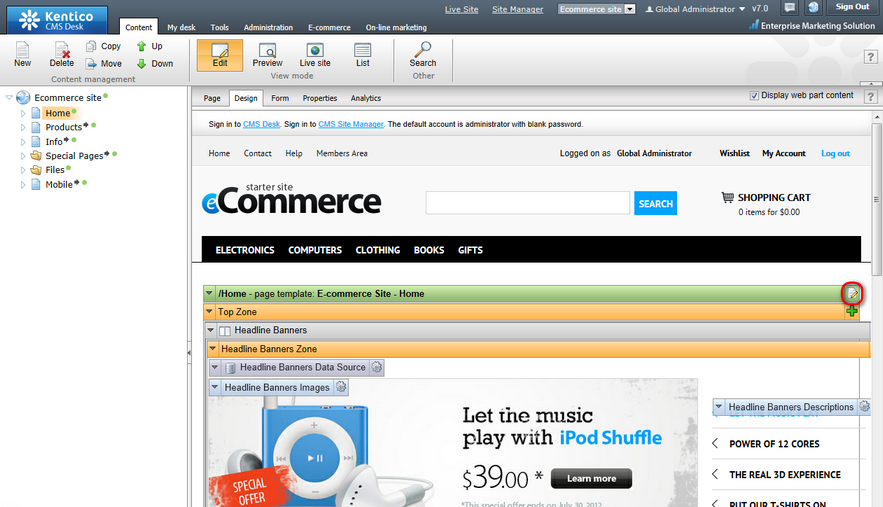
You can find description of the management of web parts in Kentico CMS in the Content management basics -> Using web parts chapter in the Building your on-line store -> Personalizing your store section.
To learn more about page layouts, please refer to the Portal engine development model -> Page layouts topic in the Development -> Web development overview section of the Developer's Guide.