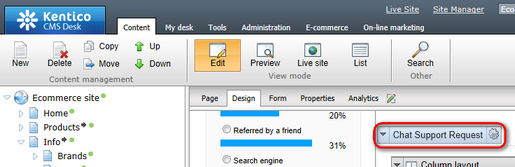Disabling the support chat |

|

|

|

|
|
Disabling the support chat |

|

|

|

|
|
|
||
To disable support chat, which allows the marketers to communicate with your on-line store customers in real time by means of text messages, you need to:
1. Navigate to CMS Desk -> Content.
2. Select the respective pages (Contact, product details pages, etc.) from the content tree.
3. Switch to Edit -> Design and remove the Chat Support Request web part from the given page templates.