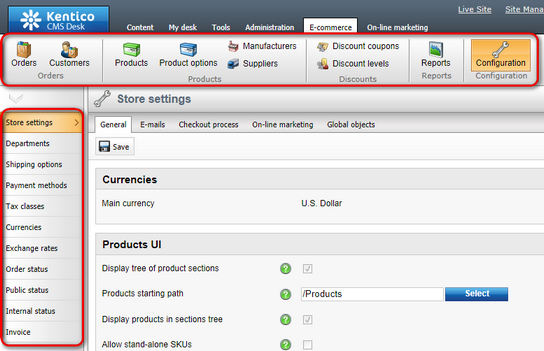Getting started |

|

|

|

|
|
Getting started |

|

|

|

|
|
|
||
Here you will learn how to install your E-commerce starter site, and what the user interface of the E-commerce solution looks like.
Installing E-commerce starter site
For detailed, step-by-step instructions on how to install your E-commerce starter site, please refer to the Installing the sample E-commerce site topic. Once the installation is finished, navigate to Site Manager -> Sites and make sure the site is running in your CMS system (this can be done by clicking the Start site (![]() ) icon on the respective line).
) icon on the respective line).
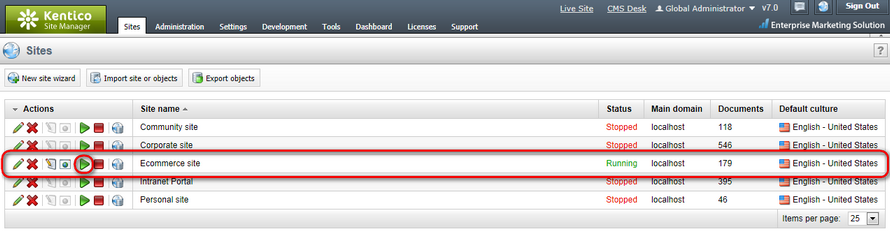
You can access the E-commerce user interface in CMS Desk -> E-commerce. The more frequently used E-commerce features (e.g. Products, Customers, etc.) are available from the ribbon and others can be accessed after clicking the ![]() Configuration button in the Configuration section of the ribbon. You can find a more detailed description of the E-commerce user interface in the E-commerce user interface topic.
Configuration button in the Configuration section of the ribbon. You can find a more detailed description of the E-commerce user interface in the E-commerce user interface topic.