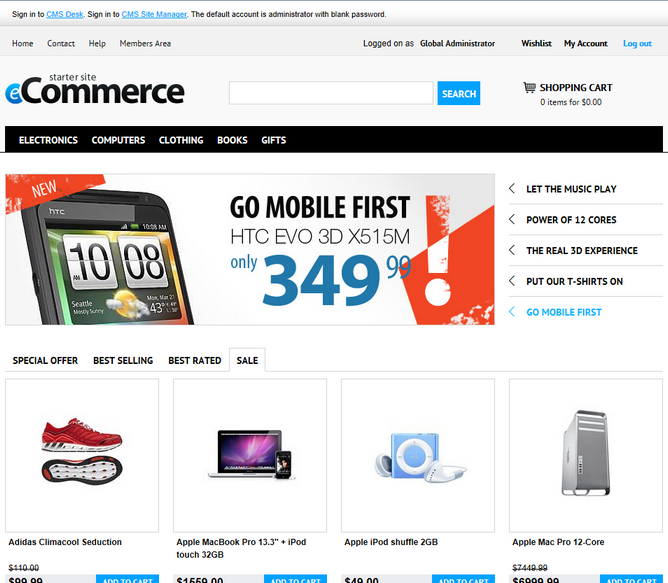Adding the Sale tab |

|

|

|

|
|
Adding the Sale tab |

|

|

|

|
|
|
||
If you need to add the Sale tab into your website's Home page...
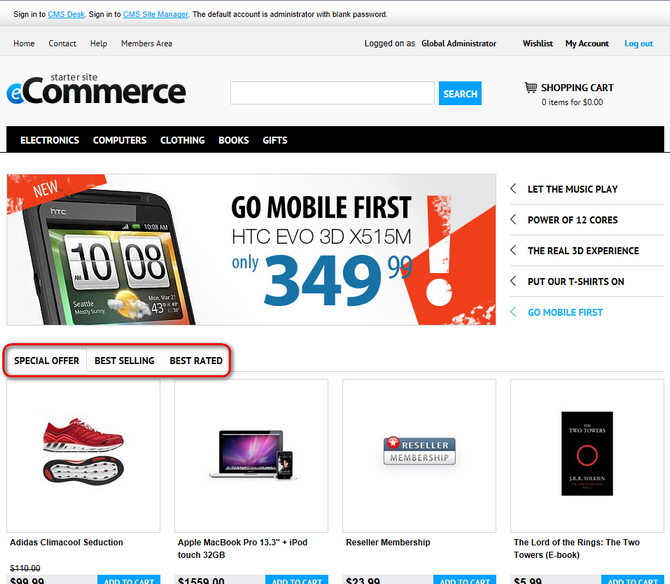
...navigate to CMS Desk -> Content and choose the Home page from the content tree. Switch to Edit -> Design and edit the Special Offer Tabs web part.
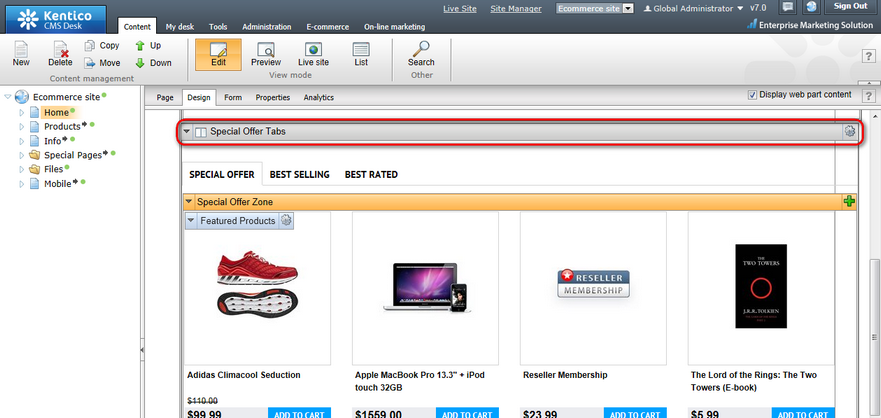
Specifically, you need to modify the Tab headers property of this web part by entering the name of the new tab.
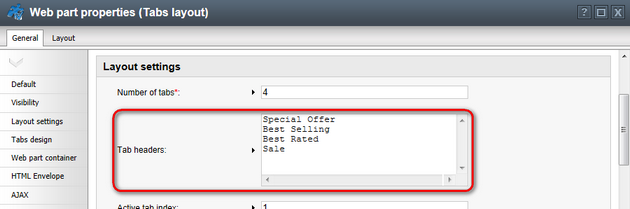
To allow the customers of your on-line store to view the Sale tab on the live site, you also have to modify the Number of tabs property of the Special Offer Tabs web part accordingly.
As the web part provides basically a tab layout, each tab defines just a separate web part zone. This means that you now need to add the required content by clicking on your new tab and adding appropriate web part(s) into the respective zone.
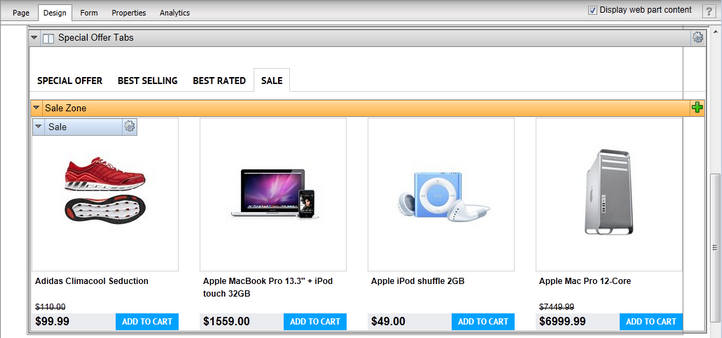
If you now view the Home page on the live website, you can see the Sale tab displays products on sale.