Overview |

|

|

|

|
|
Overview |

|

|

|

|
|
|
||
The User contributions module allows you to create a content editing interface for site members. It means that chosen website visitors can create, edit and delete content, even if they are not editors and cannot access CMS Desk or On-site editing mode.
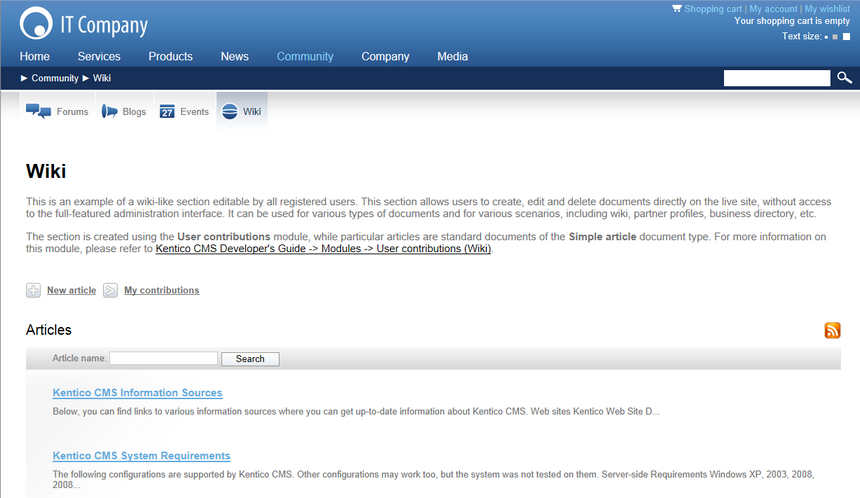
There are several scenarios where you can use this module, for example:
1. Community news
You can create a list of news and allow community members to add news without going to CMS Desk.
2. Partner directory
Your business partners can manage their profile on your website and the list of their reference project.
3. Business directory
You can create a business directory for some town or industry and let the business owners to manage their own profile.
You can use the following web parts to implement user contributions:
•Contribution list - this web part allows you to display a list of contributions (documents) and the New document link.
•Edit contribution - this web part allows you to edit an existing document.
You can find the description of both web parts in the Kentico CMS Web Parts reference.
•If you would like to see an example of how to create a new section for publishing community news, please refer to the Example: Publishing community news topic.
•If you would like to see an example of how to create a list of partners who will be able to edit their profile on a special page after they have signed in, please refer to the Example: Editing partner profile topic.
•If you would like to learn about the security possibilities of the User contributions (Wiki) module, please refer to the Security topic.
•A brief reference on the relationship between the User contributions (Wiki) module and API can be found in the User contributions and API topic.
You will need to have the E-commerce Site sample website installed to follow Kentico CMS E-commerce Guide.
Several more practical examples of the use of the User contributions (Wiki) module are available in Kentico CMS Community Site Guide; please note that these examples do not concern the whole functionality of the module but focus on its use in a broader context of the Community Site sample website:
•See Community Site Guide -> Part 2 -> Creating the Blogs section -> Creating the Blogs page: An example of the use of the User contributions (Wiki) module web parts in the context of creating the Blogs section.
•See Creating the Groups section -> Preparing the Group pages section -> Creating the Pages page in the same section of Kentico CMS Community Site Guide: An example of the use of the User contributions (Wiki) module web parts in the context of creating the Groups section.