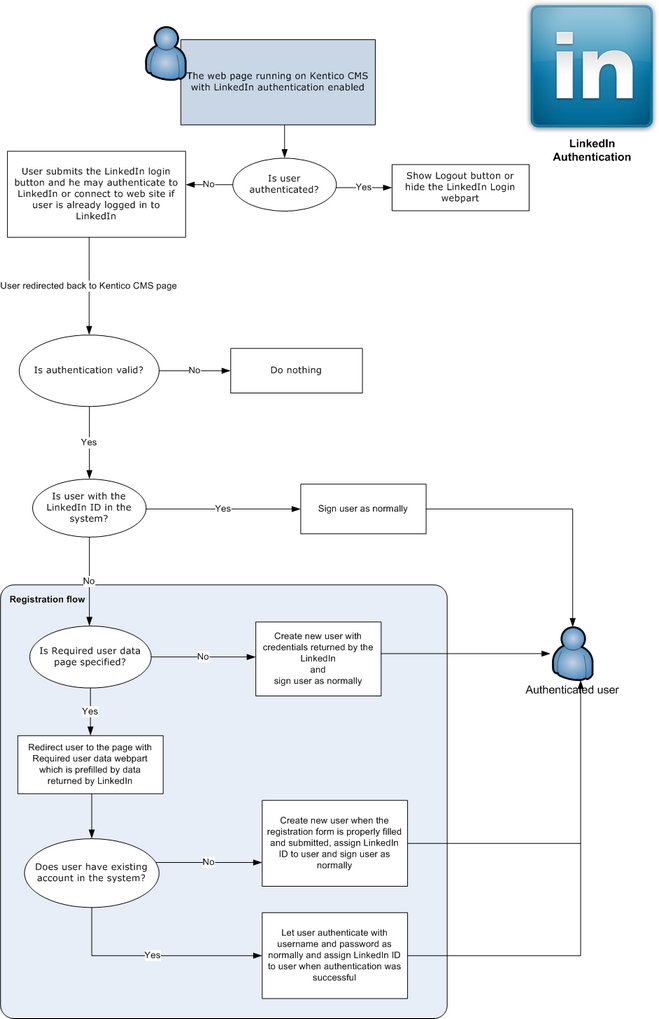Overview |

|

|

|

|
|
Overview |

|

|

|

|
|
|
||
LinkedIn is a business‑related social networking website. By integrating LinkedIn authentication into your website, you can let users log on to your website using their LinkedIn user name and password.
1. Register your application at https://www.linkedin.com/secure/developer - see the Register your application topic.
2. Set up Kentico CMS for LinkedIn authentication - see the Settings topic.
3. Use one of the LinkedIn web parts on any page of your site - see the Available web parts topic.
The following diagram shows how the process of LinkeIn authentication works: