Managing conversions |

|

|

|

|
|
Managing conversions |

|

|

|

|
|
|
||
To access the management interface dedicated to conversions, go to CMS Desk -> Tools -> Web analytics, expand the Campaigns & conversions category in the tree on the left and select Conversions. This section of the UI may alternatively be reached by navigating to On-line marketing -> Conversions.
The Overview contains a web analytics report displaying the conversions that were logged on the website over the specified time period.
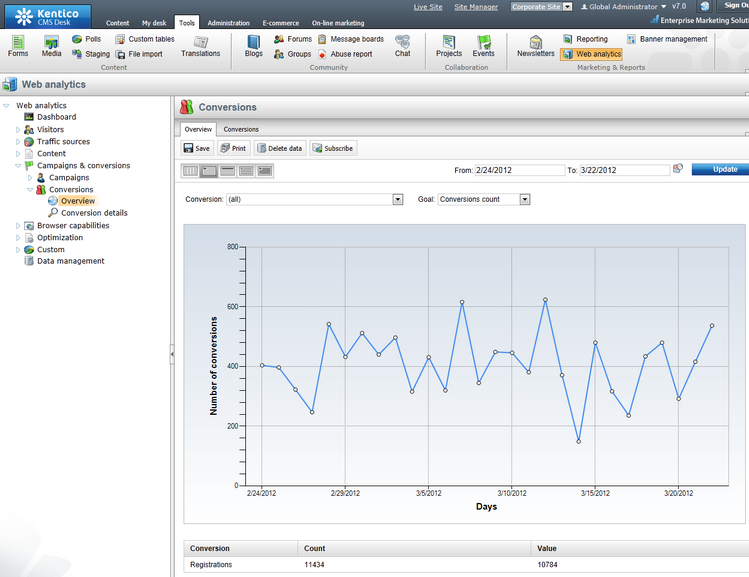
This report only provides a general overview of the conversion statistics. Additional information about conversions that were logged under special circumstances is available in the Conversion details report and in the specialized reports under the Campaigns and Optimization -> A/B tests or MVT tests categories.
If you switch to the Conversions tab, you can view a list of all conversions defined for the current site and manage them as necessary.
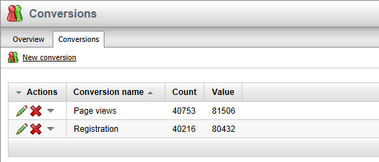
To define a new conversion, click ![]() New conversion and fill in the following properties in the displayed dialog:
New conversion and fill in the following properties in the displayed dialog:
•Conversion display name - the name of the conversion displayed in the administration interface.
•Conversion code name - sets a code name that serves as a unique identifier for the conversion.
•Conversion description - can be used to enter text describing the conversion's purpose.
The entered data may be modified at any time by editing (![]() ) the given conversion object on the General tab.
) the given conversion object on the General tab.
The Campaigns tab allows you to configure which campaigns should track the currently edited conversion as part of their statistics. By default, campaigns log all possible conversions, so it is only necessary to assign campaigns that are configured to work with a limited set of conversions. This type of configuration is not available for A/B or multivariate tests, which automatically keep track of all conversions performed on the website.
As you can see, the objects representing conversions are very simple and do not require any advanced configuration. It is however necessary to assign the conversions to the appropriate actions to ensure that they are logged correctly. This can be done through various other parts of the Kentico CMS administration interface as described in the Logging actions as conversions topic.