Notifications |

|

|

|

|
|
Notifications |

|

|

|

|
|
|
||
When a user requests support on the live site and sends a message, all support personnel who are on-line will receive a notification.
![]()
When a user sends a message to the room that has been created for her, the room selector will appear in the notification area. The room will be added to the list of currently active support rooms. From the drop-down list, you can select the room you wish to take and provide support in.
Clicking a room will open a window similar to what appears to visitors requesting support.
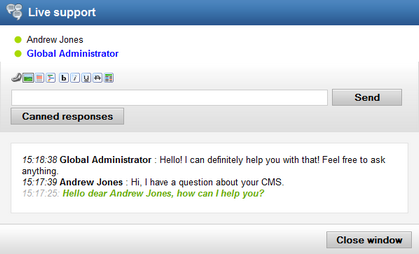
After a support person opens (takes) the room, notifications will appear only to her.
You can hide the room selector using the ![]() icon. You can show it again by clicking Support chat (
icon. You can show it again by clicking Support chat (![]() ) and then clicking
) and then clicking ![]() Show active rooms.
Show active rooms.