Multilingual support |

|

|

|

|
|
Multilingual support |

|

|

|

|
|
|
||
When you use the Polls module on a multilingual website, you can choose from two options:
•You can create a new poll for every language - this is useful if you wish to track votes for different cultures/countries of your website.
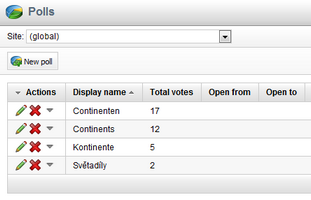
or
•You can create a single poll for all languages using in-place localization expressions - in this case, all votes are tracked together. In order to learn how to localize strings of the poll, please refer to the Localization Expressions topic. More detailed information on these expressions can be found in Development -> Macro expressions.
If you want to create a single localized poll (or adjust an existing one to create a single localized poll), you will need to take steps similar to those described in the Managing polls topic. The main difference consists in entering localization expressions into the corresponding text fields. For example, if you would like to have your poll both in the website default language and in Czech, the macro must be entered in the {$=Default string|cs-cz=Czech string$} format.
On the General tab of the Poll properties dialog, use localization expressions for the following fields:
•Display name
•Question
•Message after vote
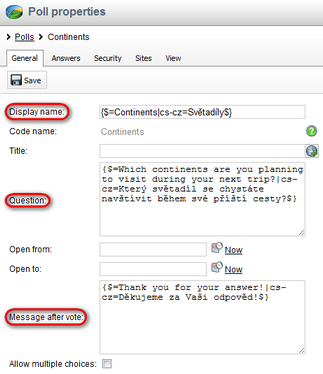
![]() Save the changes. Now switch to the Answers tab to localize the answers of your poll. You will use the localization expression only in the Text text field.
Save the changes. Now switch to the Answers tab to localize the answers of your poll. You will use the localization expression only in the Text text field.
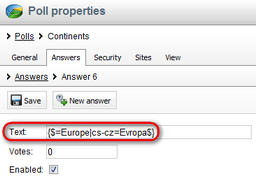
When you have entered the new value, click ![]() Save again.
Save again.
|
Please note
To culturally localize your polls, you can also use basic localization macros. These are entered in the {$string.key$} format. The system uses the ResHelper.GetString(“string.key”) method and replaces the macros with the appropriate resource strings. To learn more about this type of localization, please refer to the Configuring multilingual and RTL UI topic.
|