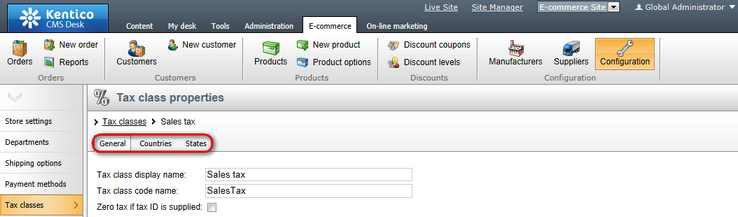UI personalization |

|

|

|

|
|
UI personalization |

|

|

|

|
|
|
||
UI personalization enables you to provide certain users with customized user interface. You can hide any E-commerce module UI item represented by the corresponding UI element and you can also create your custom UI elements. To learn how to do this, please refer to the Membership, permissions and security -> UI personalization chapter in the Development section of the Developer's Guide.
Here follows a survey of E-commerce module UI elements and the real UI which these elements represent.
The E-commerce module provides ample possibilities of UI personalization. As you can see in the screenshot below, it is divided in five categories: Orders, Customers, Products, Discounts and Configuration.
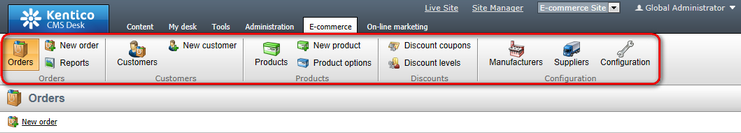
These categories together with items they contain are represented by the first- and second-level E-commerce module UI elements as highlighted below.
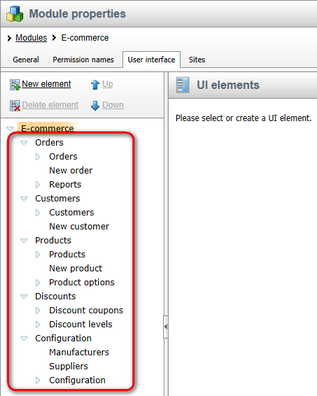
|
Please note
It is not recommended to move any UI elements that come with the installation. The reason is to ensure the possibility of a correct security check in the real UI.
|
|
Please note
You can adjust the size of the icon in the ribbon. This can be done in Site Manager -> Development -> Modules -> Edit (
|
The Orders category provides information about orders.
These tabs contain information about your order. Please note that the Custom fields tab is visible only if you added your custom fields via Site Manager -> Development -> System tables.
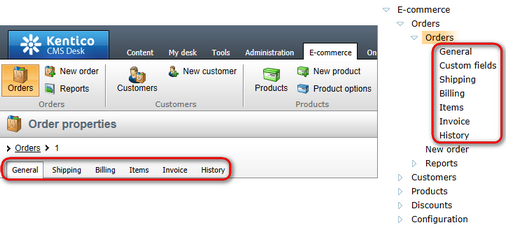
The Reports tree items provide reporting related to your on-line store.
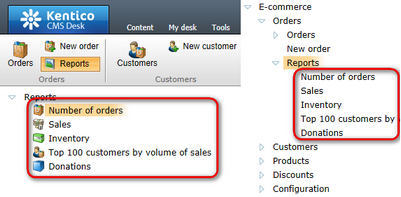
The Customers category provides information about customers.
These tabs contain information about your customer. Please note that the Custom fields tab is visible only if you added your custom fields via Site Manager -> Development -> System tables.
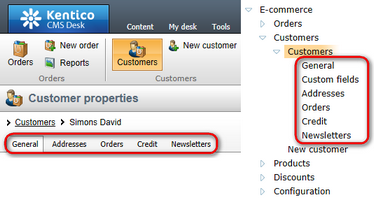
The Products category provides information about products.
These tabs contain information about your product. Please note that the Custom fields tab is visible only if you added your custom fields via Site Manager -> Development -> System tables.
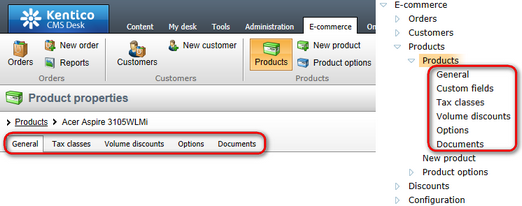
These tabs contain information about your product option.
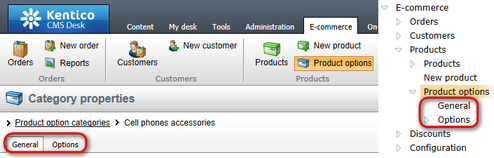
These tabs contain your product option details. Please note that the Custom fields tab is visible only if you added your custom fields via Site Manager -> Development -> System tables.
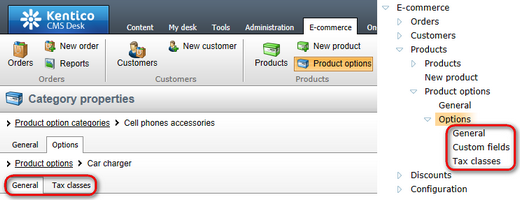
The Discounts category provides information about discounts.
These tabs contain information about your discount coupon.
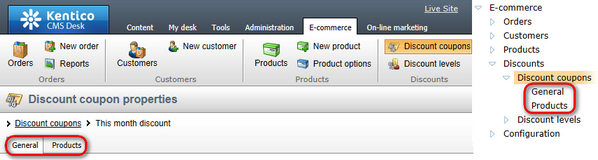
These tabs contain information about your discount level.
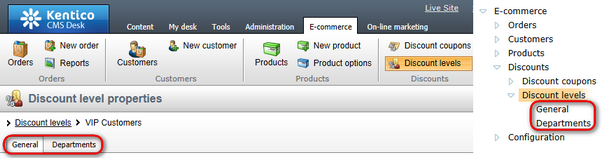
The Configuration category provides access to configuration-related features of the E-commerce module.
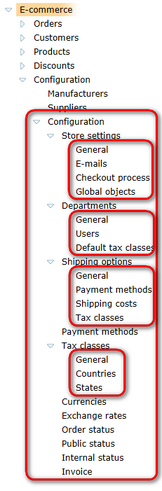
The Configuration menu items enable you to configure your E-commerce module features.
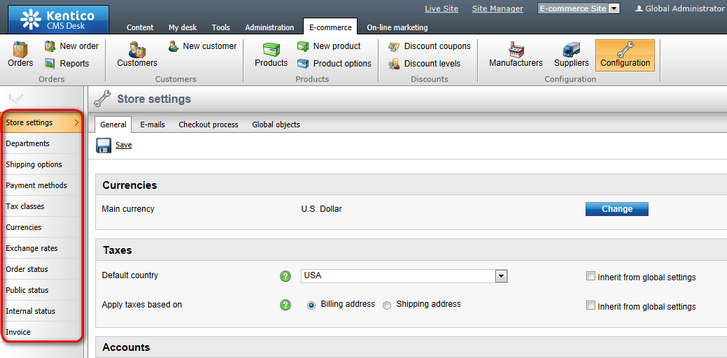
These tabs contain information about your on-line store settings.
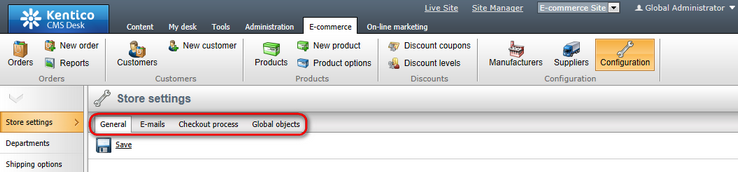
These tabs contain information about your department.
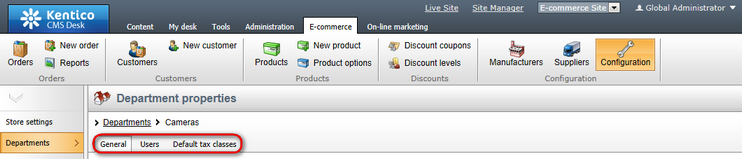
These tabs contain information about your shipping option.
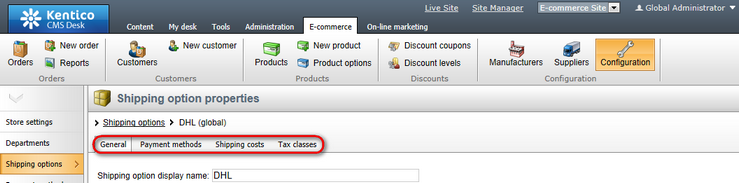
These tabs contain information about your tax class.