Store settings |

|

|

|

|
|
Store settings |

|

|

|

|
|
|
||
Go to Kentico CMS Desk -> E-commerce -> Configuration -> Store Settings and set the following values:
•Main currency - the default currency used as base for calculation of exchange rates. After clicking the Change button a new dialog appears enabling you to select items which should be recalculated according to exchange rate to the new main currency.
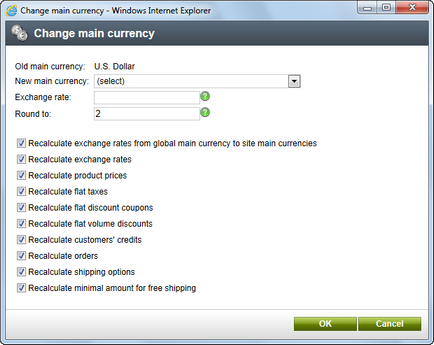
The description of other settings located on the General tab can be found in the Sitemanager settings topic.
The description of the settings located on the E-mails tab can be found in the Sitemanager settings topic.
Here you can either create a new step in the checkout process by clicking the ![]() New step link or you can Edit (
New step link or you can Edit (![]() ) or Delete (
) or Delete (![]() ) the existing steps or change their succession (
) the existing steps or change their succession (![]() ), (
), (![]() ). You can also generate a default process using the Generate default process link or you can generate the process from global settings using the Generate from global process link. However, in both these cases, your current process will be lost.
). You can also generate a default process using the Generate default process link or you can generate the process from global settings using the Generate from global process link. However, in both these cases, your current process will be lost.
For more information about purchase process please refer to the Customizing the purchase process chapter.
On this tab you can enable the use of E-commerce module global objects for the current site. More details on how to perform this task can be found in the Enabling the use of global objects topic.