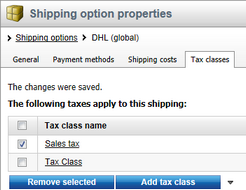Shipping options |

|

|

|

|
|
Shipping options |

|

|

|

|
|
|
||
You can manage shipping options at CMS Desk -> Tools -> E- commerce -> Configuration -> Shipping options.
General tab
Each shipping option has the following properties on the General tab:
•Shipping option display name - friendly name displayed to customers and store managers
•Shipping option name - code name used by developers
•Shipping option charge - amount charged for this shipping option (in the main currency)
•Enabled - indicates if shipping option is offered to customers
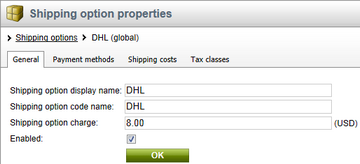
Payment methods tab
On the Payment methods tab, you can choose which payment methods will be available for the given shipping option.
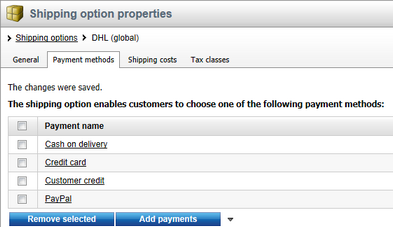
Shipping costs tab
On the Shipping costs tab, you can define shipping costs for the given shipping option. There are two types of shipping: flat shipping and shipping based on weight.
No shipping cost is defined. The same cost is charged for all shipping for the given shipping option, as defined in the Shipping option charge property on the General tab.
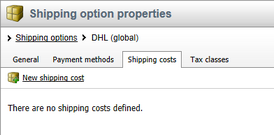
Shipping cost is defined and the cost is charged for the particular weight range. Please note that the cost of the lowest weight range is defined in the Shipping option charge property on the General tab.
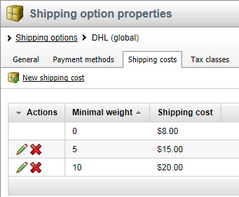
You can add a new shipping cost by clicking the ![]() New shipping cost link and you can also Edit (
New shipping cost link and you can also Edit (![]() ) and Delete (
) and Delete (![]() ) the existing shipping costs.
) the existing shipping costs.
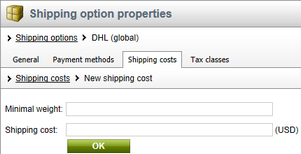
Tax classes tab
On the Tax classes tab, you can choose which tax classes will be applied to the given shipping option. Tax classes can be edited at CMS Desk -> Tools -> E- commerce -> Configuration -> Tax classes.