Localization settings |

|

|

|

|
|
Localization settings |

|

|

|

|
|
|
||
KenticoCMS supports localization of its features through localization expressions.
In the e-commerce module, the following features can be localized meaning that you can set their value either as plain text or as the macro expression.
•Product display name
•Product option display name
•Product option category display name
•Payment method display name
•Shipping option display name
•Currency display name
•Tax class display name
•Discount coupon display name
•Discount level display name
•Order status display name
•Public status display name
•Country display name
•State display name
Following example should suggest you how to supply a localized value into the document type transformation code or into your own aspx page.
At CMS Site Manager -> Development -> UI cultures you can create a new string for the given cultures.
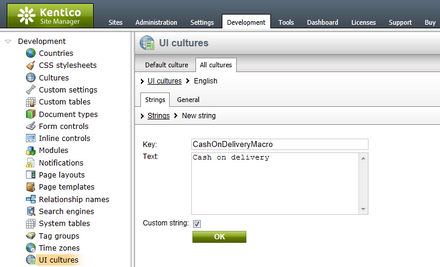
For instance, if you have defined new string with the Key attribute CashOnDeliveryMacro and Text attribute Cash on delivery for the English culture and Comptant à la livraison for the french culture, using localization method CMS.GlobalHelper.ResHelper.LocalizeString("{$key$}") will result in displaying Cash on delivery to the English-speaking person and Comptant à la livraison to the French-speaking person.
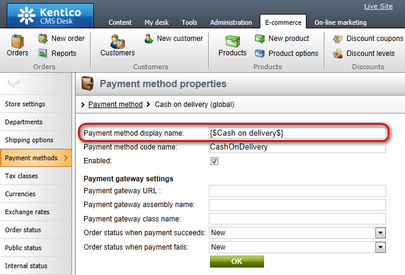
For further information on the localization macros please refer to the Localization Expressions and Development -> Macro expressions chapters in Kentico CMS Developer's Guide.