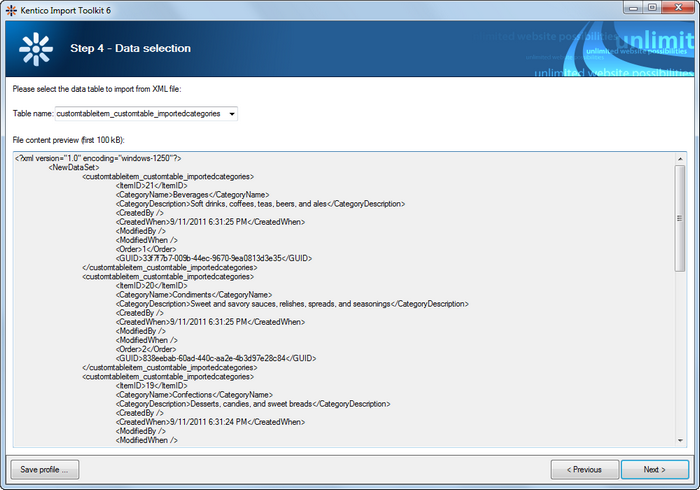Data selection from XML file |

|

|

|

|
|
Data selection from XML file |

|

|

|

|
|
|
||
This topic contains information about the part of Kentico Import Toolkit wizard specific for import from an XML file. The preceding steps of the wizard are explained in the Initial steps topic.
6. In Step 4, you need to use the Table name drop-down list to select which elements of the source XML file represent individual records to be imported. All its sub-elements will then be taken as individual data columns of the imported records.
Once selected, click Next to proceed to the following step.
The rest of the wizard is common for all sources of imported data and is explained in the Final steps topic.