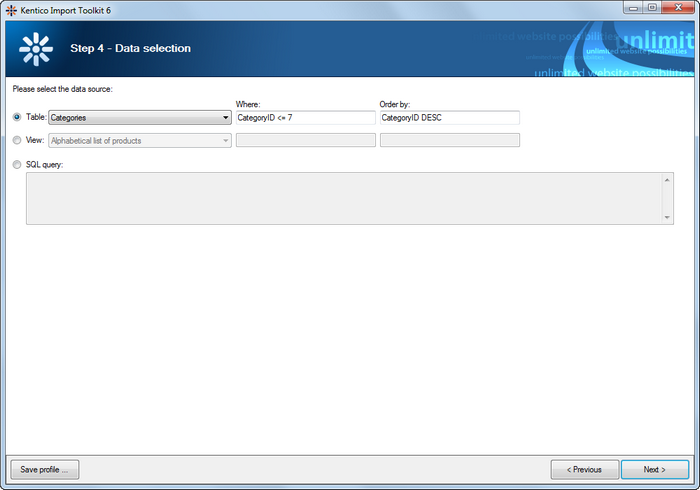Data selection from MS SQL database |

|

|

|

|
|
Data selection from MS SQL database |

|

|

|

|
|
|
||
This topic contains information about the part of Kentico Import Toolkit wizard specific for import from an MS SQL database. The preceding steps of the wizard are explained in the Initial steps topic.
6. In Step 4, you can choose from the following options:
•Table - imports data from the table selected from the drop-down list, while imported data can be filtered using a WHERE condition and sorted using an ORDER BY expression entered into the respective fields.
•View - imports data from the view selected from the drop-down list, while imported data can be filtered using a WHERE condition and sorted using an ORDER BY expression entered into the respective fields.
•SQL query - imports data retrieved by a custom SQL query entered into the text area.
When specified, click Next to proceed to the following step.
The rest of the wizard is common for all sources of imported data and is explained in the Final steps topic.