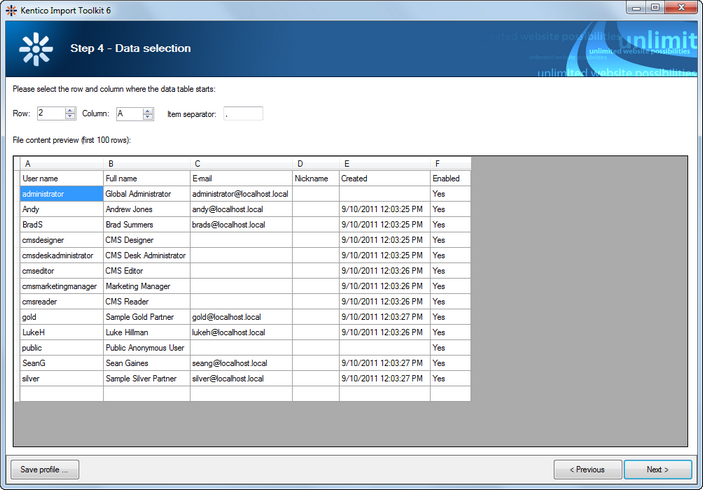Data selection from CSV or XLSX file |

|

|

|

|
|
Data selection from CSV or XLSX file |

|

|

|

|
|
|
||
This topic contains information about the part of Kentico Import Toolkit wizard specific for import from a CSV of XLSX file. The preceding steps of the wizard are explained in the Initial steps topic.
6. In Step 4, you need to choose which row and column of the file will be taken as the beginning of the data grid. This is useful to exclude non-data rows and columns (typically heading rows) from the imported data. The selection can either be done by specifying the row and column in the Row and Column fields above the grid, or simply by clicking the respective cell in the grid.
When importing from a CSV file, the Item separator filed is displayed next to the two mentioned above. Here, you can specify which character is used in the source CSV file as a separator between values in individual rows. A comma is used most typically, but you may come across CSV files that use different item separators (e.g. semicolons).
When selected, click Next to proceed to the following step.
The rest of the wizard is common for all sources of imported data and is explained in the Final steps topic.