|
Blogs overview |

|

|

|

|
The Blogs section is designed to publish blogs, which are frequent, chronological publications of one's thoughts and web links.
The section can be accessed from the main menu by clicking the Blogs button. It contains blogs of all portal users and blog posts within these blogs. Anyone who can sign in to the Intranet Portal can view blogs with blog posts, same as create new blogs and blog posts. Each portal user can also leave comments on any blog post they choose. However, an existing blog can be edited and deleted only by its owner who is also the only portal user allowed to add, edit and delete blog posts within this particular blog. Blogs with blog posts and their comments are organized in the form of list where the title and teaser of the given item are displayed. Apart from the title and teaser, listed blogs may be viewed with an optional blog description and blog posts with the information on the blog they belong to, the author, post date and the number of comments. Blogs and blog posts titles work as links that lead directly to the items pages. On these pages you can not only view the actual item, you can also read comments if available and leave comments. What is more, the items owners can manage the items from here, too. Apart from offering the above mentioned functionality, the Blogs section enables you to learn about the top bloggers of the portal, to access the blog post archive or to read the latest blog post comments. Even though the content of the section is primarily aimed at business activities of the company, there are in fact no limitations as to its orientation.
To demonstrate the Blogs section's features, we will use Luke Hillman, one of the sample users shipped with the portal. Log on using the LukeH username with blank password and select Blogs in the main navigation. You should see a page similar to the one depicted in the following screenshot.

The main portion of the section's main page is taken up by the Recent blog posts area that is used to display the list of recent blog posts. To the right from this list, you can see the Tag cloud, Recent blogs and Latest comments boxes.
Blogs with blog posts on the Intranet Portal can be dealt with in the following ways:
| • | Blogs and blog posts can be viewed by anyone who has access to the Intranet Portal. |
| • | Anyone who has access to the portal can comment on blog posts. |
| • | Anyone who has access to the portal can create a new blog with blog posts. |
| • | Blogs with blog posts can be edited and deleted only by their owners. |
Apart from these global blogs and blog posts with their comments, each department and workgroup also has its own dedicated blogs, accessible only to members of the department or workgroup. They can be accessed through the main navigation within each department's or workgroup's dedicated website section. Please refer to the Departments and Workgroups chapters for more details.
If you would like to view blogs on the portal, choose Blogs from the main menu and on the main page of the Blogs section you will see the Recent blogs box containing a list of recently added blogs by all portal users. Click on the name of any of the listed blogs and you will be redirected to the blog page. To view all blogs by all users published on the portal, click the View all blogs link in the Recent blogs box. Another option to view blogs is to use blog posts. Choose any blog post published within the blog of your interest and click on its title in the blog post details to be redirected to the blog page.
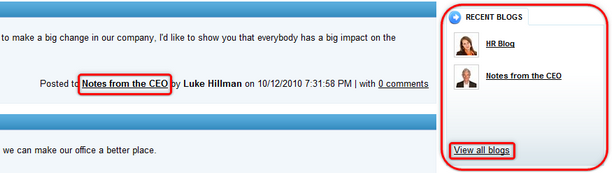
If you would like to view blog posts on the portal, navigate to the main page of the Blogs section and you will see the Recent blog posts area containing a list of recently added blog posts from all blogs on the portal. The simplest way to view a blog post is to choose one from this list. Just click on the name of the blog post of your interest that serves as a link and you will be redirected to the blog post page. Another way to view a blog post is to use the tag cloud, which displays tags that are associated with the current blog post. Tags can be found in the Tag cloud box displayed as links. Those with higher occurrence are displayed in higher font size. If the portal user clicks on some of the links, a list of all blog posts tagged with the given tag will be displayed. If you would like to view a blog post via a blog, just go to the given blog page and click on the title of the blog post of your interest. Finally, it is possible to subscribe to blog posts using RSS feeds by clicking on the ![]() icon beside the caption of the Recent blog posts area. If you would like to learn more about RSS feeds available on the Intranet Portal, please refer to Other features -> RSS feeds.
icon beside the caption of the Recent blog posts area. If you would like to learn more about RSS feeds available on the Intranet Portal, please refer to Other features -> RSS feeds.
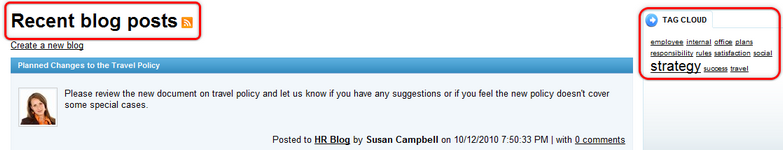
Page url: http://devnet.kentico.com/docs/5_5r2/intranetusersguide/index.html?blogs_overview.htm