|
Permissions overview |

|

|

|

|
Permissions are a way how you can control access to particular sections of Kentico CMS administration interface (modules), documents in the content tree and custom tables.
Permissions for roles
Permissions for roles can be configured in Administration -> Permissions. Every website has its own set of roles (there are no shared or global roles). These permissions are also assigned to roles, which means every website can use a different configuration of role permissions.
Based on the selection made by the Permission type drop-down list, you can choose from the following three types of permissions. Then you need to select the appropriate Permission matrix, which will be offered based on the selected Permission type.
| • | Modules - permissions for specified actions in Kentico CMS modules; you can find details on particular permissions in documentation of respective modules |
| • | Document types - permissions applied to all documents of a particular type; these permissions represent one level of the three-level document permissions hierarchy, as described in the Document permissions topic |
| • | Custom tables - permissions for the custom tables module, see Modules -> Custom tables -> Security for more info |
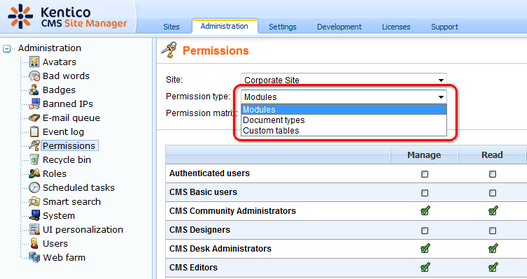
Permission-related settings for users
When editing (![]() ) a user in Administration -> Users, you can enable the following two options for the user. These options have impact on permissions checking and provide an extra security layer:
) a user in Administration -> Users, you can enable the following two options for the user. These options have impact on permissions checking and provide an extra security layer:
| • | Is global administrator - the user is authorized to perform all operations and their access can not be denied by permissions or otherwise limited; global administrators are the only users who can use the Site Manager interface |
| • | Is editor – the user can access the CMS Desk interface; this attribute doesn’t implicate any particular permissions - it only differentiates the site editors and “registered users” who only access the live website and its secured areas and thus provides and extra security layer; the user can access CMS Desk for all sites to which they are assigned on the Sites tab |
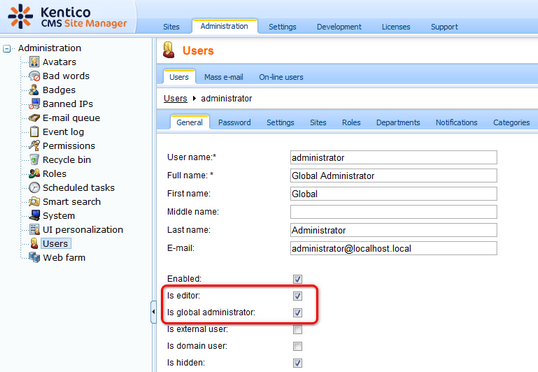
Page url: http://devnet.kentico.com/docs/5_5r2/devguide/index.html?permissions_for_modules_and_documents.htm