|
Security |

|

|

|

|
Permissions of the Custom tables module can be configured on two levels - globally for all custom tables belonging to the current site and separately for each particular custom table. The first, global level is configuration via the Modules -> Custom tables permission matrix in Site Manager -> Administration -> Permissions.
The following permissions can be granted to particular roles on this level:
| • | Create - members of the role are allowed to create data in any custom table |
| • | Delete - members of the role are allowed to delete data in any custom table |
| • | Modify - members of the role are allowed to modify data in any custom table |
| • | Read - members of the role are allowed to read any custom table data |
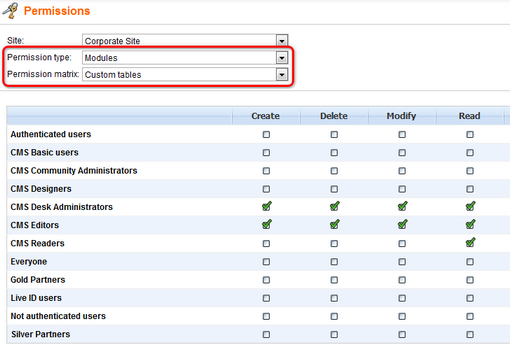
You can also configure these permissions separately for particular custom tables. This can also be done in Site Manager -> Administration -> Permissions, but in this case, you have to select Custom tables from the Permission type drop-down list. The Permission matrix drop-down list will then offer you all custom tables assigned to the selected site.
The permissions have the same names and meanings as the global ones, but this time, they are related only to the one selected custom table:
| • | Create - members of the role are allowed to add new records into the selected table |
| • | Delete - members of the role are allowed to delete records from the selected table |
| • | Modify - members of the role are allowed to modify existing records in the selected table |
| • | Read - members of the role are allowed to read data stored in the selected table |
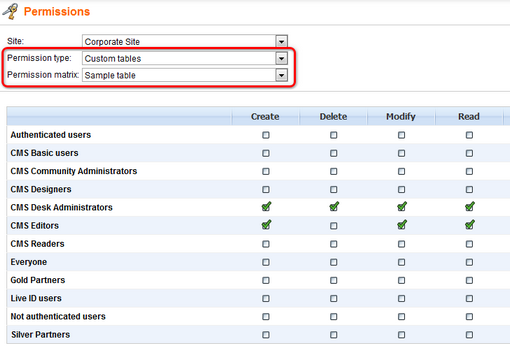
Page url: http://devnet.kentico.com/docs/5_5r2/devguide/index.html?custom_tables_security.htm