|
E-mail notifications |

|

|

|

|
Users can be notified about new messages received via the Messaging module by means of notification e-mails. The e-mails are based on the Messaging - Notification email e-mail template.
For this to work, the target e-mail address must be filled into a user's Messaging notification e-mail field. This can be done several ways:
| • | On the live site, it can be entered via the My profile web part. |
| • | Users with access to the system's user interface can enter it in CMS Desk -> My desk -> My profile. |
| • | Global administrators can edit this field of each user in Site Manager -> Administration -> Users -> edit ( |
When the e-mail address is entered into the field, a notification e-mail is sent to the address whenever the user receives a new message. This does not apply to messages received from users in the recipient's Ignore list.
|
Please note
Your instance of Kentico CMS must be configured to use an SMTP server in order for e-mails to be sent, as described in Installation and deployment -> Additional configuration tasks -> SMTP server configuration.
|
Related settings
In Site manager -> Settings -> Messaging, you can find the following settings related to the notification e-mails:
| • | Messaging sender e-mail - e-mail address that will be used as the sender address (From field) of the notification e-mails |
| • | Messaging e-mail subject - entered text will be used as content of the Subject field of notification e-mails |
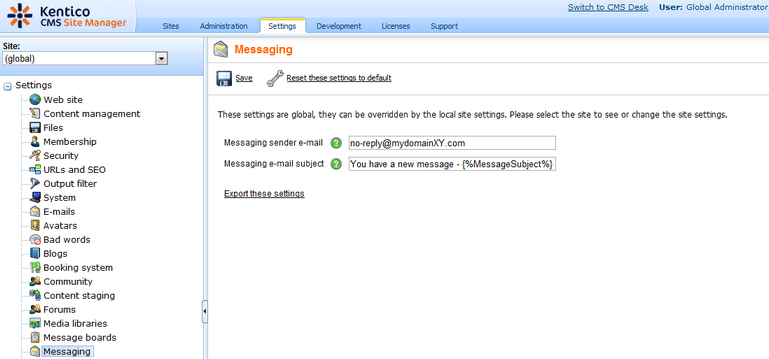
Page url: http://devnet.kentico.com/docs/5_5r2/devguide/index.html?messaging_e_mail_notifications.htm