|
Managing BizForm data |

|

|

|

|
BizForm records (entered data) can be managed on the Data tab. The table on this page shows the particular submitted records. You can perform the following actions:
| • |
| • |
| • |
| • |
Each of the records listed in the table has the following options:
| • | Edit record ( |
| • | Delete record ( |
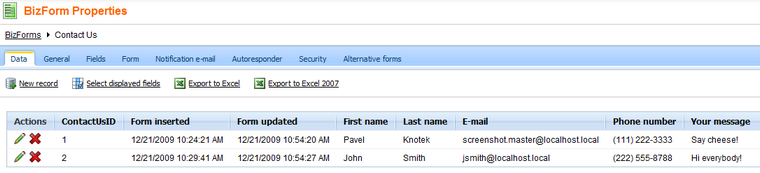
When editing or creating a new record via this administration interface, the BizForm is displayed the same way as on the live site, letting you enter or change the values. You can decide if notification and autoresponder e-mails will be sent when you save the record:
| • | Send notification e-mail - if enabled, notification e-mail will be sent when the record is saved (according to configuration on the Notification e-mail tab) |
| • | Send autoresponder e-mail - if enabled, autoresponder e-mail will be sent when the record is saved (according to configuration on the Autoresponder tab) |
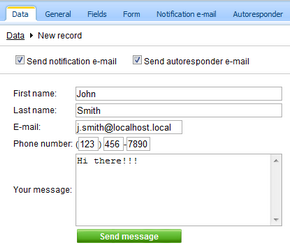
Page url: http://devnet.kentico.com/docs/devguide/index.html?managing_data.htm