|
Defining custom form layout |

|

|

|

|
If you're not satisfied with the standard table layout of the form, the BizForms module allows you to define custom form layout. Go to CMS Desk -> Tools -> BizForms and click the Edit icon next to the Contact us form. Switch to the Form tab and check the Use custom form layout box.
Click Generate table layout to quickly generate the fields into the form. Alternatively, you can use the Insert label/input/validation label buttons on the right.
You can for example add the text "You can enter your message here:" at the top of the Message field:
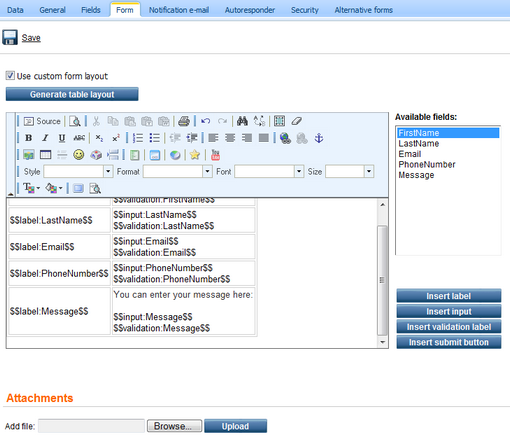
Click OK to save the form.
Now the form looks like this:
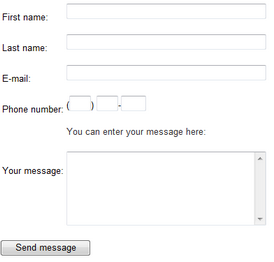
Adding Images to the form layout
You can upload an image using the dialog below the editor and then paste the image to the form.
Page url: http://devnet.kentico.com/docs/devguide/index.html?defining_custom_form_layout.htm