|
Settings |

|

|

|

|
LiveID authentication settings are located in Site Manager -> Settings -> Windows LiveID. Before you start making the settings, make sure you have the right site selected using the Site drop-down list at the top left part of the page.
| • | Enable Windows Live ID - indicates if Windows Live ID authentication is enabled |
| • | Application ID - identifier of your website; you were given this ID when registering your website to LiveID |
| • | Application secret - secret code that will be used for encryption of messages transferred between your website and the LiveID server; you entered this key when registering your website to LiveID |
| • | Security algorithm - algorithm used for encryption of messages transferred between your website and the LiveID server; it is recommended to use wsignin1.0 |
| • | Assign new users to roles - new users registered via LiveID login will be assigned to these roles |
| • | Required user data page - URL of a page containing the Required LiveID user data web part; if entered, then when a new LiveID user logs in to the site, their user account is not created automatically, but they are redirected to this page and required to enter some additional data (or merge with an existing account) using the web part |
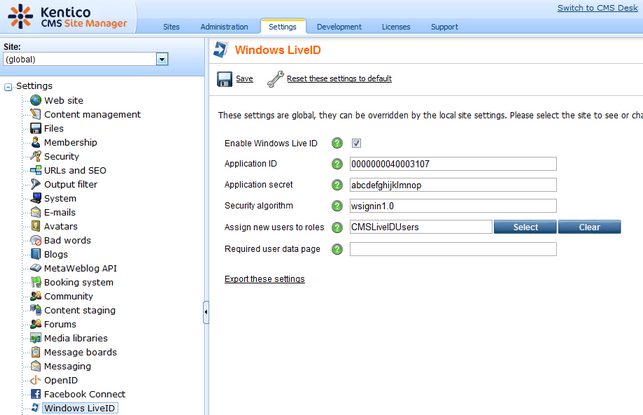
Page url: http://devnet.kentico.com/docs/devguide/index.html?live_id_settings.htm