|
Registering your application |

|

|

|

|
To enable the LiveID logon for your site, you must register your website at the following address: https://msm.live.com/app.
1. Once on the page, make sure that you are logged in (you may need to create a Live account if you don't have one) and click the Register an Application! link as highlighted in the screenshot below. You will be redirected to the application registration page.
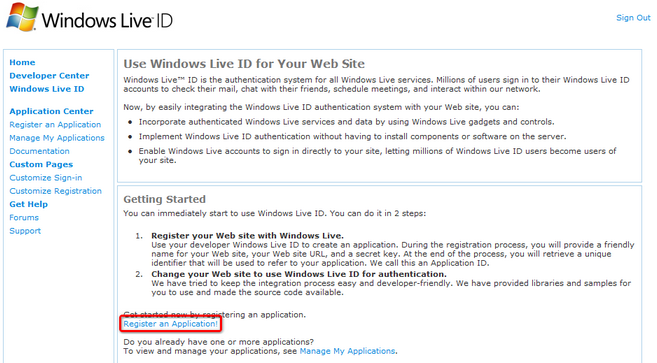
2. On the page where you get redirected, accept the terms of use by clicking the I Accept button.
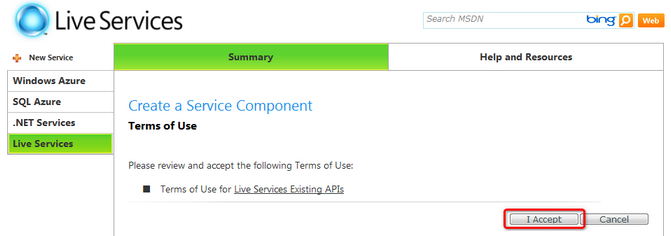
3. In the next step, you are asked to enter the following details:
| • | Service Component Label - this is simply an identifying name of your web application used on the LiveID site and has no effect on functionality |
| • | Service Component Description - text describing your web application; has no effect on functionality |
| • | Domain - enter the fully qualified domain name of your website |
| • | Return URL - enter a URL in the following format: http://<yourdomain>/CMSPages/liveidlogin.aspx where <yourdomain> should be replaced with the domain name of your site entered in the Domain field |
Click Create to register the application with the entered details.
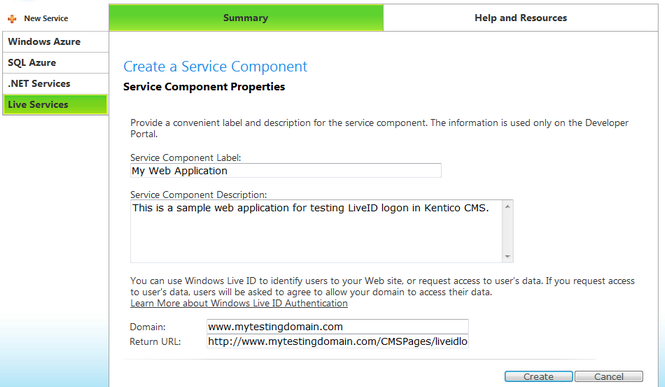
4. You will be displayed with a screen with important information about the newly registered application. The most important here are the Application ID and Secret Key values. Note these down as you will need them later in Kentico CMS settings.
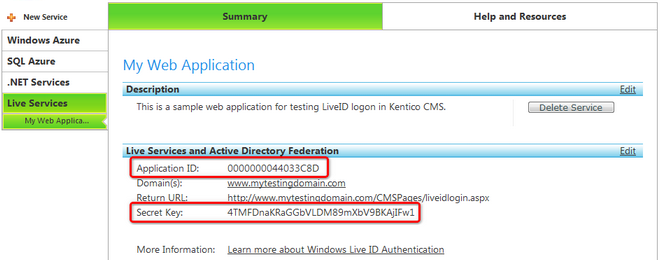
Page url: http://devnet.kentico.com/docs/devguide/index.html?registering_your_application.htm