|
Where the files are stored |

|

|

|

|
Document attachments and CMS.File documents can be physically stored in the file system, in the database or in both. You can define this in Site Manager -> Settings -> Files, using the Store files in file system and Store files in database options.
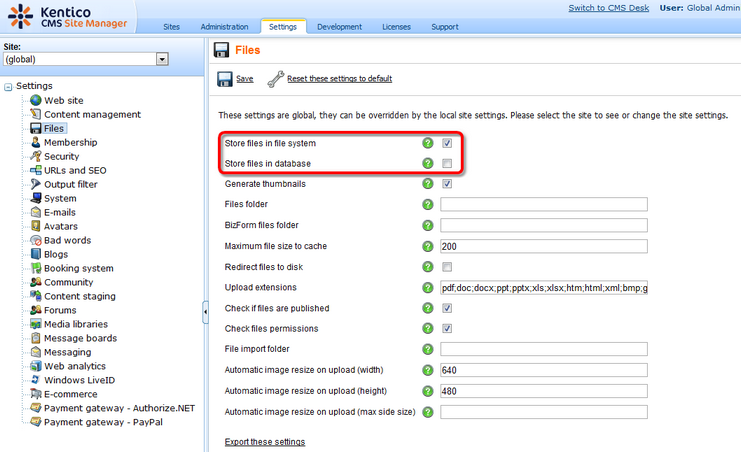
The following three combination can be achieved using the settings:
| • | File system - the files are stored in the configured folder on your disk. This option provides the best performance, however, your web application must be granted with the Modify permissions on the disk which is not always possible. The process of granting the Modify permission is described in this chapter. |
| • | Database - the files are stored in the database. This option provides worse performance, but it allows you to use full-text search in uploaded files. It also doesn't require the Modify permission on the disk and it allows you to easily backup the uploaded files as a part of your database backup. |
| • | Both - Database and file system - this option combines the advantages of both options. It provides the same performance as the file system-only option since the files are stored on the file system. At the same time, you can use the full-text search because you the database is also available. |
Physical files location
When the Store files in file system option is enabled, uploaded files (except of media library and BizForm files) are stored in the file system under ~/<site code name>/files. The location of the folder can be customized in Site Manager -> Settings -> Files -> Files folder.
BizForm files location
Files uploaded by site users into BizForms are always stored in the file system. The default location is ~/<site code name>/BizFormFiles. You can customize the location in Site Manager -> Settings -> Files -> BizForm files folder.
Media library files location
Files stored in media libraries are always stored in the file system. The default location is ~/<site code name>/media, while the location of the folder can be customized in Site Manager -> Settings -> Media libraries -> Media libraries folder, as described here.
Page url: http://devnet.kentico.com/docs/devguide/index.html?where_the_files_are_stored.htm